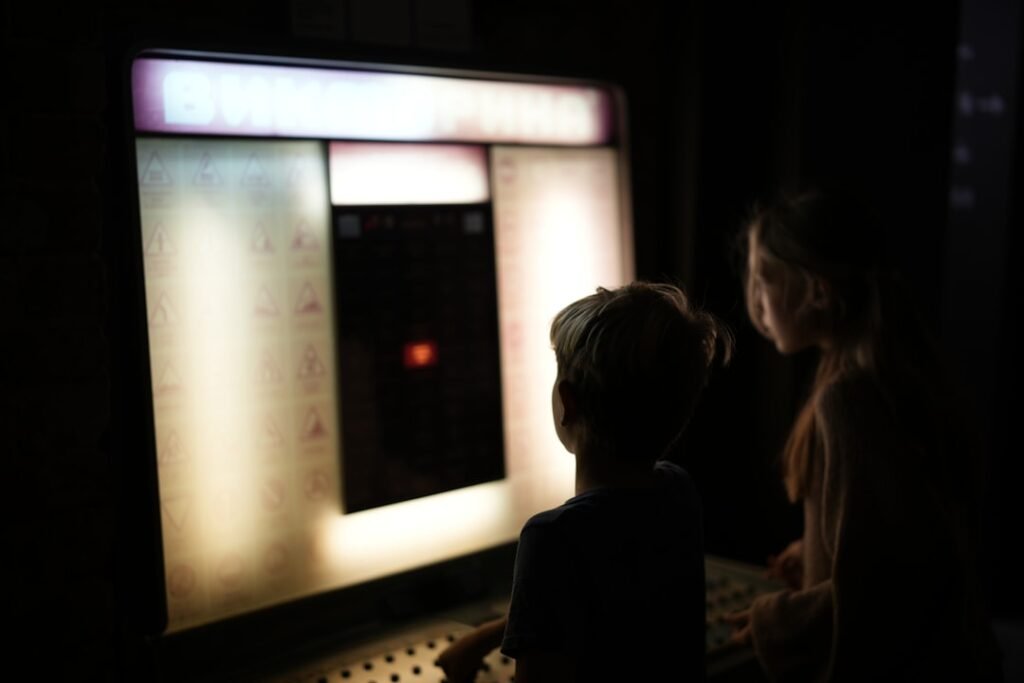Now Reading: Enhance Your Stream: Custom Overlays and Templates
-
01
Enhance Your Stream: Custom Overlays and Templates
Enhance Your Stream: Custom Overlays and Templates

Custom overlays and templates are essential tools for streamers looking to enhance their broadcasts. They serve as visual elements that overlay on top of the live video feed, providing a polished and professional appearance. These overlays can include various components such as webcam frames, alerts for new followers or donations, chat boxes, and even thematic backgrounds that reflect the streamer’s brand or personality.
By utilizing these elements, I can create a cohesive visual identity that resonates with my audience and sets my stream apart from others. The beauty of custom overlays and templates lies in their versatility. They can be tailored to fit any genre of streaming, whether I’m gaming, hosting a talk show, or engaging in creative content.
The ability to customize these elements allows me to express my unique style and connect with viewers on a deeper level. With the right overlays, I can not only enhance the aesthetic appeal of my stream but also improve viewer engagement by making important information easily accessible and visually appealing.
Key Takeaways
- Custom overlays and templates are graphics and designs that can be added to your stream to enhance its visual appeal and professionalism.
- Using custom overlays and templates can help make your stream more engaging and attractive to viewers, leading to increased audience retention and growth.
- Creating custom overlays and templates can be done using graphic design software or by hiring a professional designer.
- Custom overlays and templates can be found on various online platforms, including marketplaces and websites dedicated to stream graphics.
- When choosing custom overlays and templates, consider your brand, the style of your stream, and the preferences of your audience to make the best selection.
The Benefits of Using Custom Overlays and Templates for Your Stream
Enhanced Production Quality
A well-designed overlay can make my stream look more professional, which can attract new viewers and retain existing ones. When potential viewers see a polished presentation, they are more likely to stick around and engage with the content.
Increased Viewer Interaction
Custom overlays can enhance viewer interaction by including elements like alerts for new subscribers or donations. These interactive features not only acknowledge viewer contributions but also encourage others to participate. When viewers see their names pop up on the screen or receive recognition for their support, it fosters a sense of community and belonging.
Building a Loyal Audience
This connection is vital for building a loyal audience that returns to my stream time and again. By creating a more engaging experience, I can establish a strong bond with my viewers, leading to a loyal following that will support me throughout my streaming journey.
How to Create Custom Overlays and Templates

Creating custom overlays and templates may seem daunting at first, but it can be an enjoyable and rewarding process. The first step I take is to define my brand identity. This involves considering the colors, fonts, and overall aesthetic that best represent me as a streamer.
Once I have a clear vision, I can begin designing the individual elements of my overlay using graphic design software like Adobe Photoshop or free alternatives like GIMP. There are also user-friendly platforms like Canva that offer templates specifically for streamers. After designing the individual components, I focus on assembling them into a cohesive layout.
This is where I pay attention to the arrangement of elements on the screen to ensure that they do not obstruct important visuals, such as gameplay or my webcam feed. I often experiment with different placements until I find a balance that looks visually appealing while maintaining functionality. Once I’m satisfied with the design, I export the overlay in a format compatible with my streaming software, such as OBS Studio or Streamlabs.
Where to Find Custom Overlays and Templates
If creating custom overlays from scratch feels overwhelming, there are plenty of resources available where I can find pre-made options. Numerous websites specialize in providing overlays and templates tailored for streamers. Platforms like Nerd or Die, Streamlabs, and Visuals by Impulse offer a wide range of designs that cater to various themes and styles.
These resources often include both free and paid options, allowing me to choose what fits my budget and aesthetic preferences. Additionally, I can explore marketplaces like Etsy or Creative Market, where independent designers sell unique overlay packs. This not only supports small creators but also gives me access to one-of-a-kind designs that can help my stream stand out.
Social media platforms like Twitter and Instagram are also great places to discover talented designers who may offer custom services or showcase their work. By following relevant hashtags or accounts, I can stay updated on the latest trends in streaming overlays.
Tips for Choosing the Right Custom Overlays and Templates for Your Stream
Selecting the right custom overlays and templates is crucial for ensuring that they align with my brand and enhance my streaming experience. One of the first things I consider is the theme of my content. For instance, if I’m streaming horror games, I might opt for darker colors and eerie designs that evoke a sense of suspense.
Conversely, if my content is light-hearted or comedic, brighter colors and playful graphics would be more appropriate. Another important factor is functionality. While aesthetics are essential, I must also ensure that the overlays do not obstruct critical information or visuals during my stream.
For example, if I frequently display chat messages or gameplay stats, I need to choose overlays that allow these elements to shine through without being overshadowed by decorative graphics. Balancing style with practicality will ultimately lead to a more enjoyable viewing experience for my audience.
How to Customize and Personalize Your Overlays and Templates

Reflecting My Personality and Brand
Once I have selected or created my custom overlays and templates, personalizing them is the next step in making them truly mine. This process often involves incorporating elements that reflect my personality or brand identity. For instance, I might add my logo or a unique color palette that resonates with my audience.
Creating a Sense of Familiarity
Personal touches like these help create a sense of familiarity for viewers who return to my stream regularly. Additionally, I can customize alerts and notifications within my overlays to make them more engaging.
Adding an Element of Fun
Instead of using generic sounds or animations, I might choose sound bites from popular games or memes that resonate with my community. This not only adds an element of fun but also reinforces my brand identity by creating a cohesive experience across all aspects of my stream.
Best Practices for Using Custom Overlays and Templates
To maximize the effectiveness of custom overlays and templates, I adhere to several best practices during my streams. First and foremost, I ensure that all elements are properly aligned and sized to fit the screen without causing distortion or clutter. A clean layout is essential for maintaining viewer focus on the content rather than being distracted by chaotic visuals.
I also regularly update my overlays to keep things fresh and engaging for returning viewers. This could involve seasonal changes—like holiday-themed overlays—or simply refreshing graphics to reflect new milestones in my streaming journey. By keeping my visuals dynamic, I can maintain viewer interest and encourage them to return for new experiences.
The Future of Custom Overlays and Templates for Streaming
As technology continues to evolve, so too will the possibilities for custom overlays and templates in streaming. With advancements in software capabilities and graphic design tools, I anticipate even more innovative features becoming available in the near future. For instance, augmented reality (AR) overlays could allow me to integrate interactive elements that respond to viewer actions in real-time, creating an immersive experience unlike anything we’ve seen before.
Moreover, as streaming platforms continue to grow in popularity, there will likely be an increase in demand for high-quality custom designs tailored specifically for niche audiences. This presents an exciting opportunity for designers to create unique overlays that cater to specific communities within the streaming world. As a streamer, staying ahead of these trends will be essential for maintaining relevance in an ever-changing landscape.
In conclusion, custom overlays and templates are invaluable assets for any streamer looking to elevate their content. By understanding their purpose, benefits, creation process, and best practices, I can create an engaging environment that resonates with viewers while expressing my unique brand identity. As technology advances, the future holds even more exciting possibilities for enhancing our streams through innovative design elements.