Now Reading: DIY Arcade Cabinets and Retro Gaming Consoles: A Nostalgic Gamer’s Dream
-
01
DIY Arcade Cabinets and Retro Gaming Consoles: A Nostalgic Gamer’s Dream
DIY Arcade Cabinets and Retro Gaming Consoles: A Nostalgic Gamer’s Dream

In recent years, I have witnessed a remarkable resurgence in the popularity of DIY arcade cabinets and retro gaming consoles. This trend seems to be fueled by a combination of nostalgia and the desire for personalized gaming experiences.
The allure of building my own arcade cabinet is not just about reliving childhood memories; it’s also about creating a unique piece of art that reflects my personality and gaming preferences. The rise of online communities and resources has made it easier than ever for enthusiasts like me to embark on this journey. I can find countless tutorials, forums, and videos that guide me through the process of building my own arcade cabinet from scratch or modifying existing consoles.
This accessibility has sparked a wave of creativity, with many individuals sharing their projects and inspiring others to join in. As I explore this vibrant community, I feel a sense of camaraderie with fellow gamers who share my passion for retro gaming and the DIY spirit.
Key Takeaways
- DIY arcade cabinets and retro gaming consoles are becoming increasingly popular as people seek to recreate the nostalgic gaming experience at home.
- Building your own arcade cabinet is a step-by-step process that requires careful planning and attention to detail.
- When choosing a retro gaming console for your DIY project, consider factors such as game compatibility, ease of use, and available accessories.
- The best emulators and ROMs for retro gaming can enhance your gaming experience by providing access to a wide range of classic games.
- Customizing your arcade cabinet with unique design and artwork ideas can add a personal touch to your gaming setup.
Building Your Own Arcade Cabinet: A Step-by-Step Guide
When I decided to build my own arcade cabinet, I knew it would be a rewarding yet challenging endeavor. The first step in my journey was to gather all the necessary materials and tools. I researched various designs and settled on a classic upright cabinet style that would fit perfectly in my game room.
Armed with a list of supplies, including plywood, screws, and a monitor, I felt ready to dive into the construction process. The next phase involved cutting the wood pieces to size according to my chosen design. I took my time with this step, ensuring that each cut was precise to avoid any misalignments later on.
Once the pieces were cut, I began assembling the cabinet frame, carefully following the instructions I had found online. As I secured each piece together, I felt a sense of accomplishment growing within me. The cabinet was starting to take shape, and I could already envision the finished product.
After constructing the frame, I moved on to installing the monitor and wiring up the controls. This part required a bit more technical knowledge, but I was determined to learn. I followed detailed guides that explained how to connect the monitor to a Raspberry Pi or PC, depending on my preference for emulation.
With each successful connection, my excitement grew as I imagined the countless hours of gaming that awaited me once everything was complete.
Choosing the Right Retro Gaming Console for Your DIY Project

Selecting the right retro gaming console for my DIY arcade cabinet was a crucial decision that required careful consideration. I wanted to ensure that the console I chose would not only provide access to a vast library of classic games but also be compatible with my cabinet setup. After extensive research, I narrowed down my options to a few popular choices: Raspberry Pi, RetroPie, and an old PC.
The Raspberry Pi stood out to me due to its affordability and versatility. It’s a compact device that can easily fit within my arcade cabinet while providing ample power for emulating various retro consoles. Additionally, the community support surrounding Raspberry Pi is immense, with countless resources available for troubleshooting and optimization.
However, I also considered using an old PC since it could handle more demanding games and offer better performance overall. Ultimately, I decided on using a Raspberry Pi with RetroPie installed. This combination allowed me to access an extensive library of games from systems like NES, SNES, Sega Genesis, and even arcade classics.
The ease of setup and configuration made it an ideal choice for someone like me who was eager to jump into retro gaming without getting bogged down by technical complexities.
The Best Emulators and ROMs for Retro Gaming
As I delved deeper into the world of retro gaming, I quickly realized that choosing the right emulators and ROMs was essential for achieving an authentic gaming experience. Emulators are software programs that mimic the hardware of classic consoles, allowing me to play games on modern devices. After exploring various options, I found several emulators that stood out for their performance and compatibility.
One of my favorites is MAME (Multiple Arcade Machine Emulator), which allows me to play a vast array of arcade games from different eras. Its extensive library means that I can relive my childhood memories of playing classics like Pac-Man and Street Fighter II right from my custom-built arcade cabinet. Another emulator that caught my attention is SNES9x, which provides an excellent experience for Super Nintendo games with minimal lag.
When it comes to ROMs—the game files needed for emulation—I made sure to source them from reputable websites to avoid any legal issues. There are numerous online communities where enthusiasts share their collections, but I always prioritize legality and ethical considerations in my choices. By carefully curating my ROM library, I ensured that I had access to all my favorite titles while respecting copyright laws.
Customizing Your Arcade Cabinet: Design and Artwork Ideas
One of the most exciting aspects of building my own arcade cabinet was the opportunity for customization. As I envisioned the final product, I knew that design and artwork would play a significant role in making it truly unique. I began brainstorming ideas for themes that resonated with me—whether it be a classic 80s arcade vibe or a tribute to my favorite game franchises.
I decided to go with a retro theme inspired by neon colors and pixel art reminiscent of classic arcade games. To bring this vision to life, I explored various graphic design tools that allowed me to create custom artwork for the cabinet’s sides and control panel. After several iterations, I settled on a vibrant design featuring iconic characters from games like Donkey Kong and Galaga.
In addition to the artwork, I also considered adding LED lighting to enhance the overall aesthetic of my arcade cabinet. By incorporating LED strips along the edges, I could create an eye-catching glow that would draw attention during gaming sessions. This customization not only made my cabinet visually appealing but also added an extra layer of excitement when playing games with friends.
Adding Authenticity to Your Retro Gaming Experience: Controllers and Accessories

To truly capture the essence of retro gaming, I knew that selecting the right controllers and accessories was essential. While many modern controllers offer advanced features, I wanted to stick with authentic designs that would evoke nostalgia as I played my favorite titles. After researching various options, I decided on using arcade-style joysticks and buttons for my cabinet.
I opted for high-quality Sanwa joysticks and buttons, which are known for their durability and responsiveness. These components not only provide an authentic arcade feel but also enhance gameplay by ensuring precise control during intense gaming moments. Assembling these controls into my cabinet was a satisfying experience; each click and movement reminded me of countless hours spent in arcades during my youth.
In addition to joysticks and buttons, I also considered adding accessories like trackballs or spinners for games that require different control schemes. This versatility would allow me to enjoy a wider range of titles while maintaining an authentic experience. By carefully selecting these components, I felt confident that my DIY arcade cabinet would deliver both nostalgia and enjoyment for years to come.
Troubleshooting Common Issues with DIY Arcade Cabinets and Retro Gaming Consoles
As with any DIY project, challenges are bound to arise along the way. Throughout my journey of building an arcade cabinet and setting up a retro gaming console, I encountered several common issues that required troubleshooting. One of the first problems I faced was configuring the controls properly; initially, some buttons didn’t register correctly in certain games.
To resolve this issue, I turned to online forums where fellow enthusiasts shared their experiences and solutions. After some trial and error, I discovered that adjusting settings within RetroPie allowed me to remap controls effectively. This process taught me valuable lessons about patience and persistence—essential qualities when tackling any DIY project.
Another challenge involved optimizing performance for smoother gameplay. At times, certain games experienced lag or stuttering due to hardware limitations or incorrect settings. By researching optimization techniques specific to Raspberry Pi and RetroPie, I learned how to tweak settings such as resolution and frame rate for improved performance.
Each resolved issue brought me closer to achieving the ultimate retro gaming experience.
Showcasing Your DIY Arcade Cabinet: Tips for Hosting Retro Gaming Parties
Once my DIY arcade cabinet was complete, I couldn’t wait to showcase it at gatherings with friends and family. Hosting retro gaming parties became an exciting way to share my creation while reliving classic gaming moments together. To ensure these events were memorable, I implemented several tips that helped create an inviting atmosphere.
First and foremost, I set up comfortable seating arrangements around the arcade cabinet so everyone could easily take turns playing their favorite games. Adding snacks and drinks nearby created a relaxed environment where we could enjoy both gaming and socializing without interruptions. Additionally, I curated a playlist of retro game soundtracks that played in the background—immersing everyone in nostalgia as we battled it out on-screen.
To keep things engaging during parties, I organized mini-tournaments featuring popular multiplayer games like Street Fighter II or Mario Kart. Friendly competition added excitement while encouraging everyone to participate regardless of their skill level. By fostering an inclusive atmosphere where everyone felt welcome to join in on the fun, my retro gaming parties became cherished memories filled with laughter and camaraderie.
In conclusion, building my own DIY arcade cabinet has been an incredibly fulfilling journey filled with creativity, learning experiences, and nostalgia. From selecting materials and designing artwork to troubleshooting technical issues along the way—each step has deepened my appreciation for retro gaming culture while allowing me to create something truly unique. As I continue hosting parties around this beloved creation, I’m reminded of why these classic games hold such a special place in our hearts—and I’m excited about sharing that joy with others for years to come.
If you’re interested in DIY arcade cabinets and retro gaming consoles, you may also want to check out this article on hardware that discusses the latest advancements in gaming technology. This piece delves into the components that make up these gaming systems and how they can enhance your overall gaming experience. Additionally, if you’re looking to upgrade your setup, you might want to read about the benefits of using gaming monitors over regular ones in this article on comparing gaming and regular monitors. And for those interested in capturing their gaming moments, there’s a fascinating read on co/level-up-your-gaming-experience-with-the-latest-camera-tech/’>the latest camera tech that can help you level up your gaming experience even further.
FAQs
What is a DIY arcade cabinet?
A DIY arcade cabinet is a homemade arcade machine that typically includes a monitor, controls, and a computer or gaming console to play retro arcade games.
What are retro gaming consoles?
Retro gaming consoles are gaming systems that were popular in the 1980s and 1990s, such as the Nintendo Entertainment System (NES), Sega Genesis, and Atari 2600. They are often used to play classic video games.
What materials are needed to build a DIY arcade cabinet?
Materials needed to build a DIY arcade cabinet may include wood or MDF for the cabinet, a monitor, controls such as joysticks and buttons, a computer or Raspberry Pi, and various electronic components.
What tools are needed to build a DIY arcade cabinet?
Tools needed to build a DIY arcade cabinet may include a saw, drill, screwdriver, and various woodworking tools for cutting and assembling the cabinet.
What are the benefits of building a DIY arcade cabinet?
Building a DIY arcade cabinet allows for customization of the design and controls, provides a fun and rewarding DIY project, and allows for playing classic arcade games at home.
Are there legal considerations when building a DIY arcade cabinet?
It is important to consider the legalities of using emulators and ROMs when building a DIY arcade cabinet, as some games may be protected by copyright laws. It is best to research and understand the legal implications before using certain games on a DIY arcade cabinet.












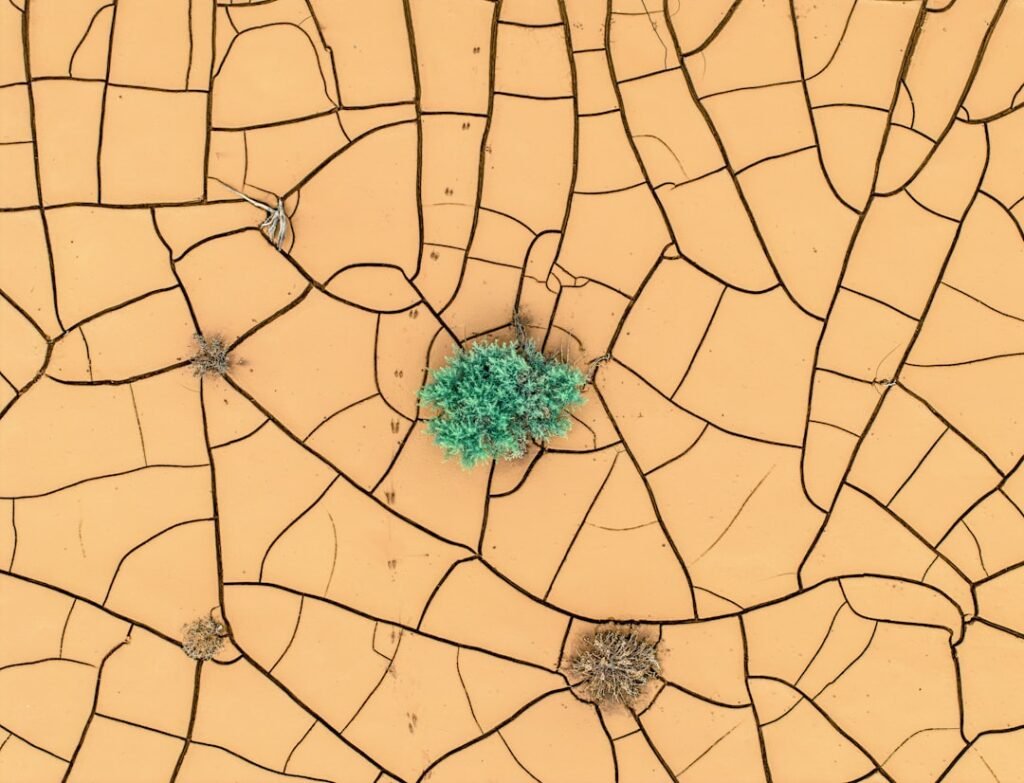















Pingback: Esports Scholarships: The Future of Higher Education