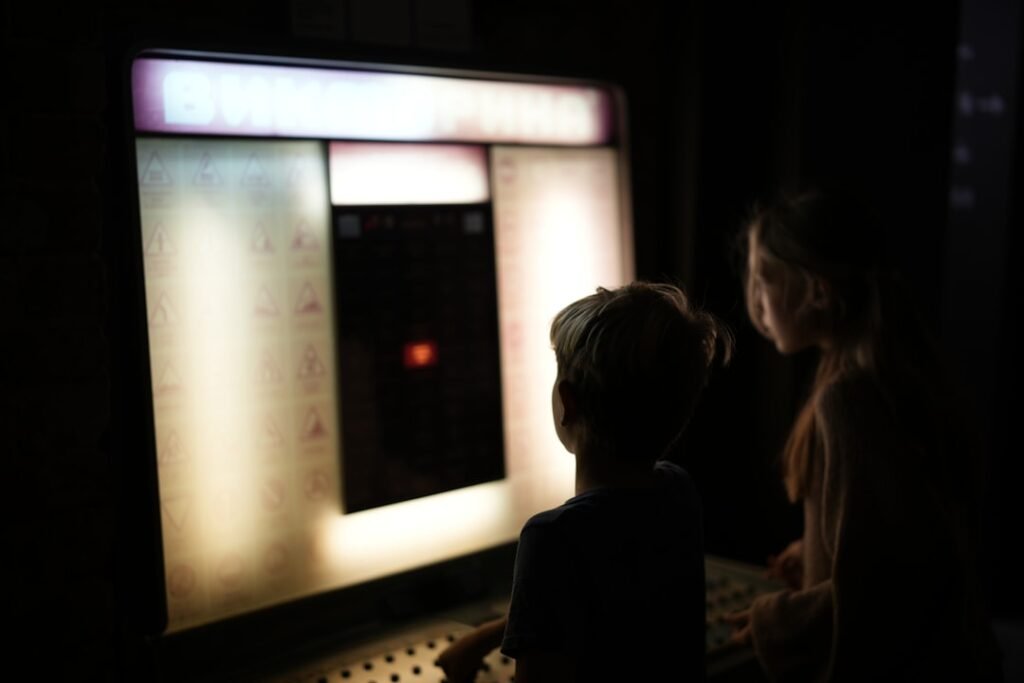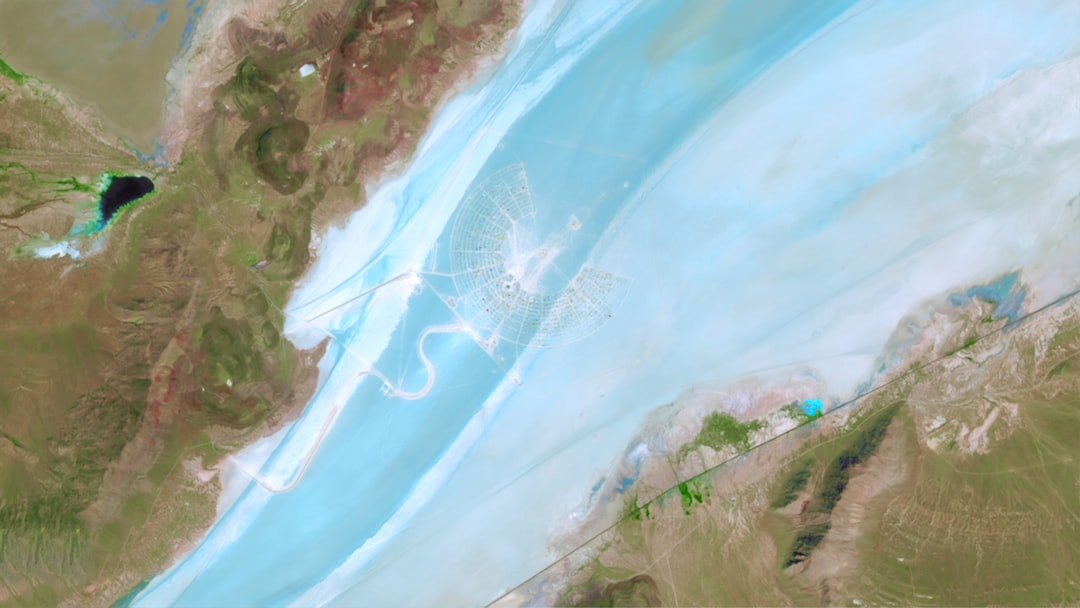Now Reading: Are Gaming Monitors Ideal for Work?
-
01
Are Gaming Monitors Ideal for Work?
Are Gaming Monitors Ideal for Work?

In the ever-evolving landscape of technology, gaming monitors have emerged as a powerful tool not just for gamers but also for professionals across various fields. These monitors, designed with high refresh rates, low response times, and vibrant color accuracy, offer a visual experience that can enhance productivity and creativity. As the lines between work and play continue to blur, many are beginning to explore the potential of gaming monitors in professional settings.
This article delves into the benefits and drawbacks of using gaming monitors for work, providing insights that can help you make an informed decision about whether to integrate this technology into your workspace. The allure of gaming monitors lies in their advanced features, which cater to the needs of gamers seeking immersive experiences. However, these same features can also be advantageous for professionals who require precision and clarity in their daily tasks.
With the rise of remote work and the increasing demand for high-quality displays, understanding how gaming monitors can fit into a work environment is more relevant than ever. This exploration will not only highlight the advantages but also address potential challenges, ensuring that you have a comprehensive view of what gaming monitors can offer in a professional context.
Key Takeaways
- Gaming monitors are designed to provide high refresh rates, low response times, and adaptive sync technologies for a smoother gaming experience.
- Gaming monitors can improve productivity and reduce eye strain for work tasks that involve multimedia, design, and multitasking.
- Gaming monitors may not be ideal for tasks that require color accuracy, such as graphic design or photo editing, due to potential color distortion.
- Consider factors such as panel type, resolution, refresh rate, and connectivity when using gaming monitors in the workplace.
- Gaming monitors offer better motion handling and gaming features, but traditional monitors may be more cost-effective and suitable for color-critical work tasks.
Benefits of Gaming Monitors for Work
One of the most significant advantages of gaming monitors is their superior refresh rates. While traditional monitors typically operate at 60Hz, many gaming monitors boast refresh rates of 144Hz or even higher. This capability allows for smoother visuals and reduces motion blur, which can be particularly beneficial for tasks that involve fast-moving content, such as video editing or graphic design.
The enhanced fluidity can lead to a more enjoyable and efficient workflow, allowing professionals to focus on their tasks without being distracted by lag or stuttering visuals. Additionally, gaming monitors often come equipped with advanced technologies such as G-Sync or FreeSync, which help eliminate screen tearing and stuttering. These features ensure that the display remains consistent and responsive, providing a seamless experience whether you’re working on a presentation or analyzing data.
The high dynamic range (HDR) capabilities found in many gaming monitors also contribute to improved color accuracy and contrast, making it easier to distinguish between subtle shades in design work or presentations. This level of detail can be crucial for professionals who rely on visual fidelity to communicate their ideas effectively.
Drawbacks of Gaming Monitors for Work

Despite their numerous benefits, gaming monitors are not without their drawbacks when it comes to professional use. One of the primary concerns is their design, which often prioritizes aesthetics over ergonomics. Many gaming monitors feature aggressive styling with RGB lighting and bold designs that may not fit well in a corporate environment.
This can lead to a workspace that feels more like a gaming den than a professional setting, potentially affecting how colleagues perceive your work environment. Another consideration is the price point. Gaming monitors can be significantly more expensive than traditional office monitors, especially those with high-end specifications.
For businesses operating on tight budgets, investing in gaming monitors may not be feasible when there are more cost-effective options available that still meet basic work requirements. Additionally, while gaming monitors excel in certain areas, they may lack features that are essential for office work, such as built-in blue light filters or flicker-free technology designed specifically for reducing eye strain during long hours of use.
Considerations for Using Gaming Monitors in the Workplace
When contemplating the integration of gaming monitors into your workspace, several factors should be taken into account. First and foremost is the nature of your work. If your tasks involve graphic design, video editing, or any other visually intensive activities, the benefits of a gaming monitor may outweigh the drawbacks.
However, if your work primarily consists of word processing or data entry, a traditional monitor may suffice and save you money. Another important consideration is the size and resolution of the monitor. Gaming monitors often come in larger sizes with higher resolutions, which can enhance productivity by allowing you to view multiple windows simultaneously.
However, it’s essential to ensure that your workspace can accommodate these larger displays without causing discomfort or strain. Ergonomics should always be a priority; investing in adjustable stands or mounts can help position your monitor at eye level, reducing neck strain during long hours of work.
Comparison of Gaming Monitors to Traditional Monitors for Work
When comparing gaming monitors to traditional office monitors, several key differences emerge that can influence your decision. Traditional monitors are typically designed with office tasks in mind, focusing on features such as flicker-free technology and blue light reduction to minimize eye strain during extended use. These features are particularly important for professionals who spend long hours in front of a screen, as they can help maintain comfort and productivity.
On the other hand, gaming monitors excel in areas such as refresh rates and color accuracy. While traditional monitors may offer adequate performance for basic tasks, they often fall short when it comes to handling fast-paced content or providing vibrant visuals. For professionals who require high-quality graphics or need to multitask effectively with multiple applications open at once, gaming monitors can provide a significant advantage.
Ultimately, the choice between the two will depend on your specific needs and how you prioritize features like comfort versus performance.
Tips for Optimizing Gaming Monitors for Work Tasks

To get the most out of a gaming monitor in a professional setting, there are several optimization tips you can implement. First, consider adjusting the monitor’s settings to suit your work environment better. Many gaming monitors come with preset modes tailored for different activities—switching to a mode designed for productivity can enhance color accuracy and reduce eye strain during long sessions.
Additionally, utilizing software tools that allow you to manage multiple windows efficiently can maximize your productivity on a gaming monitor. Features like picture-in-picture or split-screen functionality can help you keep track of various tasks simultaneously without feeling overwhelmed by cluttered screens. Finally, don’t forget about proper lighting; ensuring that your workspace is well-lit can reduce glare on the monitor and improve visibility.
Testimonials from Professionals Using Gaming Monitors for Work
Many professionals have begun to share their experiences with using gaming monitors in their work environments, highlighting both the benefits and challenges they’ve encountered. For instance, a graphic designer noted that switching to a gaming monitor significantly improved her workflow due to the enhanced color accuracy and refresh rates. “I used to struggle with color matching on my old monitor,” she explained.
“Now I can see every detail clearly, which has made my designs much more precise.” Conversely, some users have expressed concerns about the aesthetic appeal of gaming monitors in professional settings. An IT consultant mentioned that while he appreciated the performance boost from his gaming monitor, he felt it clashed with the more subdued decor of his office space. “It’s a fantastic monitor for my work,” he said, “but I do wish it looked a bit more professional.” These testimonials illustrate that while gaming monitors can offer significant advantages in terms of performance and visual quality, personal preferences and workplace culture also play crucial roles in determining their suitability.
Are Gaming Monitors Ideal for Work?
In conclusion, whether gaming monitors are ideal for work largely depends on individual needs and workplace dynamics. For professionals engaged in visually demanding tasks such as graphic design or video editing, the benefits of enhanced refresh rates and color accuracy can lead to improved productivity and creativity. However, those whose work primarily involves standard office tasks may find traditional monitors more suitable due to their ergonomic designs and cost-effectiveness.
Ultimately, it’s essential to weigh the pros and cons carefully before making a decision. Consider your specific job requirements, workspace setup, and personal preferences when evaluating whether a gaming monitor is right for you. As technology continues to advance and the lines between work and play blur further, embracing innovative solutions like gaming monitors could very well enhance your professional experience—if approached thoughtfully and strategically.
If you are considering using gaming monitors for work, you may also be interested in reading about the impact of gaming addiction on relationships. This article explores how excessive gaming can affect personal connections and offers insights on how to maintain a healthy balance.
FAQs
What are gaming monitors?
Gaming monitors are specialized computer monitors designed for gaming purposes. They typically have high refresh rates, low response times, and advanced display technologies to enhance the gaming experience.
Are gaming monitors good for work?
Yes, gaming monitors can be good for work, especially for tasks that require high visual clarity and fast response times, such as graphic design, video editing, and programming.
What are the advantages of using a gaming monitor for work?
Gaming monitors often have features such as high refresh rates, low input lag, and adaptive sync technologies, which can improve overall productivity and reduce eye strain during long work sessions.
Can gaming monitors be used for tasks other than gaming?
Yes, gaming monitors can be used for a variety of tasks such as content creation, video conferencing, and general office work. The advanced display technologies and fast response times can benefit these tasks as well.
Are there any drawbacks to using a gaming monitor for work?
Some gaming monitors may have overly saturated colors or aggressive contrast settings, which may not be ideal for tasks that require color accuracy, such as photo editing or graphic design. Additionally, gaming monitors may come with a higher price tag compared to standard office monitors.