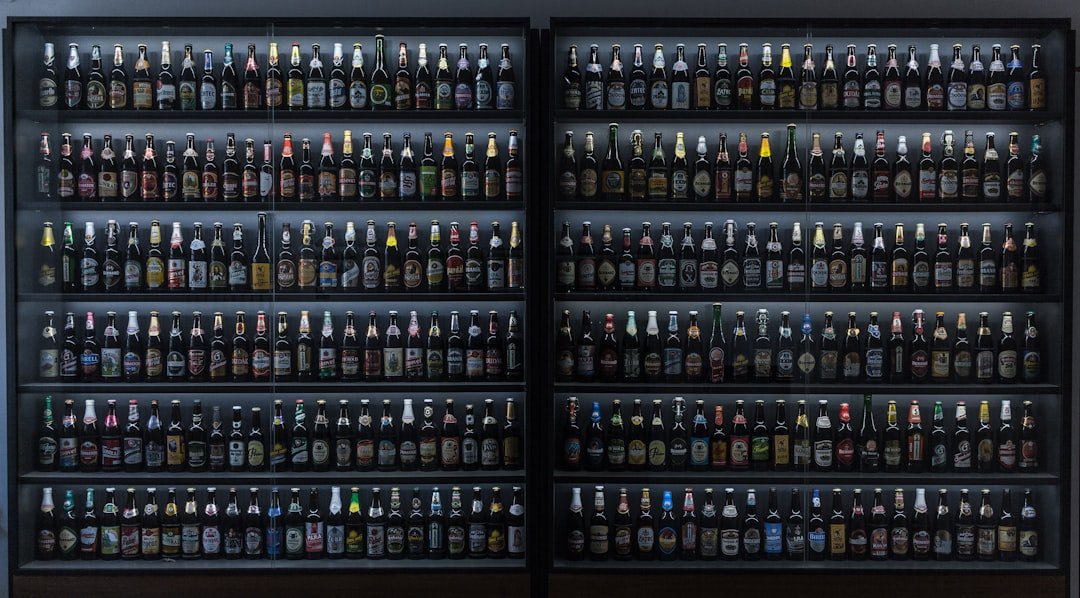Now Reading: Top Twitch Overlays: Where to Find the Best
-
01
Top Twitch Overlays: Where to Find the Best
Top Twitch Overlays: Where to Find the Best

Twitch overlays are graphical elements that are superimposed on a live stream, enhancing the visual appeal and providing essential information to viewers. These overlays can include a variety of components such as webcam frames, alerts for new followers or subscribers, chat boxes, and even social media handles. Essentially, they serve as a way to brand a stream and create a more engaging experience for the audience.
When I first started streaming, I quickly realized that overlays were not just decorative; they played a crucial role in how my content was perceived. The purpose of an overlay is to create a cohesive look that reflects my personality and the theme of my channel. A well-designed overlay can help convey professionalism and attention to detail, which can significantly impact viewer retention and engagement.
As I explored different styles and designs, I found that overlays could also be tailored to fit specific games or events, making them an essential tool for any serious streamer.
Key Takeaways
- Twitch overlays are graphics that are placed over the gameplay or webcam feed during a Twitch stream to enhance the visual experience for viewers.
- Having a high-quality overlay for your Twitch stream is important as it can help to attract and retain viewers, and also create a professional and branded look for your channel.
- The best free Twitch overlays can be found on websites like Nerd or Die, Streamlabs, and OWN3D.
- Customizing your Twitch overlay to fit your brand involves choosing the right colors, fonts, and graphics that represent your channel’s identity.
- Premium Twitch overlays can be purchased from websites like Nerd or Die, Visuals by Impulse, and Streamplay.
The importance of having a high-quality overlay for your Twitch stream
Having a high-quality overlay is vital for several reasons. First and foremost, it establishes my brand identity. When viewers tune into my stream, they should immediately recognize my style and aesthetic.
A polished overlay can set the tone for the entire viewing experience, making it more enjoyable and memorable. I’ve noticed that when I invest time in creating or selecting a high-quality overlay, my audience tends to engage more with my content, whether through chat interactions or social media shares. Moreover, a well-crafted overlay can enhance the overall professionalism of my stream.
In a platform as competitive as Twitch, where countless streamers vie for attention, standing out is crucial. A high-quality overlay not only makes my stream visually appealing but also signals to viewers that I take my content seriously. This professionalism can lead to increased follower counts and even potential sponsorship opportunities, as brands often look for streamers who present themselves well.
Where to find the best free Twitch overlays
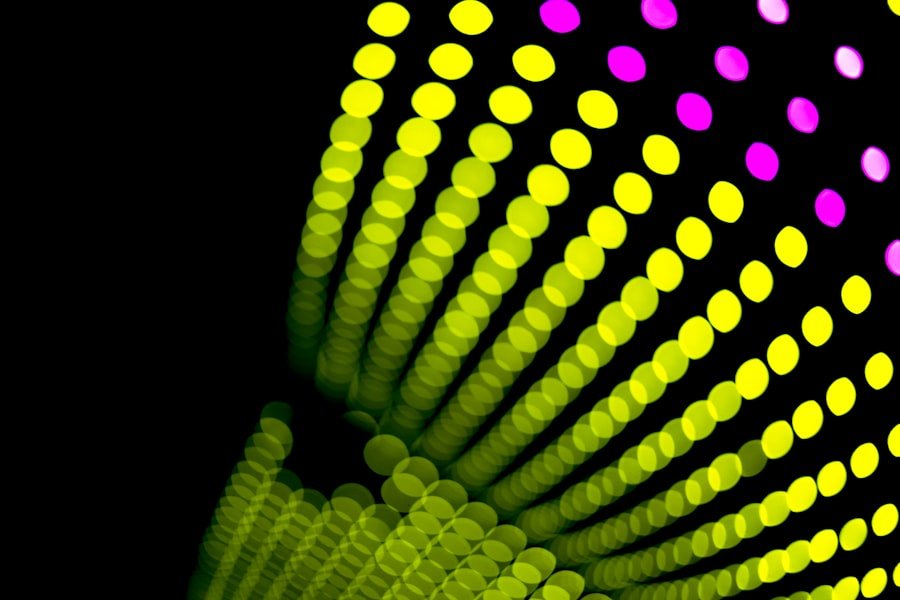
Finding the best free Twitch overlays can be a bit of a treasure hunt, but there are numerous resources available online that cater to different styles and preferences. One of my go-to places is websites like Streamlabs and Nerd or Die, which offer a variety of free overlays that are easy to customize. These platforms often provide templates that allow me to tweak colors, fonts, and layouts to better fit my brand without breaking the bank. Another excellent resource is community-driven platforms like Reddit or Discord servers dedicated to streaming.
Engaging with these communities not only helps me discover unique overlays but also allows me to connect with other streamers who share similar interests. By exploring these avenues, I’ve been able to find overlays that resonate with my style while also supporting fellow creators.
How to customize your Twitch overlay to fit your brand
Customizing my Twitch overlay is one of the most enjoyable aspects of streaming. It allows me to infuse my personality into my channel and create a unique identity that resonates with my audience. The first step in this process is selecting an overlay template that aligns with my brand’s theme—whether it’s gaming, art, or lifestyle content.
Once I have a base template, I can start tweaking colors, fonts, and graphics to match my branding. In addition to color schemes and fonts, incorporating personal elements can make my overlay truly stand out. For instance, I might add custom graphics that represent my favorite games or hobbies.
This not only enhances the visual appeal but also creates a deeper connection with my audience. By sharing bits of my personality through these customizations, I’ve found that viewers are more likely to engage with my content and feel like they’re part of a community rather than just passive observers.
The top websites for purchasing premium Twitch overlays
While free overlays are fantastic for getting started, there comes a time when investing in premium overlays can elevate my stream to the next level. Websites like Visuals by Impulse and Placeit offer an extensive range of high-quality overlays designed by professionals. These platforms provide options that cater to various themes and styles, ensuring that I can find something that perfectly fits my brand.
Shopping on Etsy not only supports small businesses but also allows me to discover one-of-a-kind designs that aren’t available elsewhere. By investing in premium overlays from these sites, I’ve been able to enhance the overall quality of my stream significantly, making it more visually appealing and professional.
Tips for choosing the right Twitch overlay for your stream

Theme and Visuals
The theme of my channel plays a significant role in choosing the right overlay. For instance, if I’m streaming fast-paced action games, I might opt for dynamic overlays with bold colors and sharp lines. On the other hand, if I’m focusing on a cozy art stream, softer colors and whimsical designs might be more appropriate.
Functionality and Purpose
An overlay should not only be visually appealing but also serve its purpose. For example, if I frequently interact with chat during streams, having a clear chat box integrated into the overlay is essential.
Device Compatibility
Another critical aspect to consider is how well the overlay will work across different devices. It should be easily viewable on both desktop and mobile screens. By keeping these factors in mind, I ensure that the overlay enhances rather than detracts from the viewing experience.
How to install and use a Twitch overlay on your stream
Installing a Twitch overlay may seem daunting at first, but it’s relatively straightforward once I get the hang of it. The first step is downloading the overlay files from the source where I obtained them—whether it’s free or premium. Most overlays come in formats compatible with popular streaming software like OBS Studio or Streamlabs OBS.
Once I have the files ready, I open my streaming software and create new sources for each element of the overlay—such as webcam frames or alert boxes. By layering these sources correctly, I can ensure that everything appears in the right order on screen. After adjusting the size and position of each element to fit my layout perfectly, I do a test run to make sure everything looks good before going live.
This process has become second nature for me over time, allowing me to focus more on engaging with my audience during streams.
The benefits of using a professionally designed Twitch overlay
Using a professionally designed Twitch overlay offers numerous advantages that can significantly impact my streaming experience. One of the most notable benefits is the enhanced visual quality that comes from expert design work. Professional designers understand color theory, typography, and layout principles better than most amateurs do, resulting in an overlay that looks polished and cohesive.
Additionally, professional overlays often come with built-in features such as animated alerts or transitions that can elevate the overall production value of my stream. These elements not only make my content more engaging but also help create a memorable experience for viewers. As someone who values quality in every aspect of streaming, investing in professional overlays has proven worthwhile in attracting new followers and retaining existing ones.
How to create your own custom Twitch overlay
Creating my own custom Twitch overlay is an exciting challenge that allows me to express my creativity fully. The first step in this process is brainstorming ideas based on my brand identity and what elements I want to include—such as social media handles or donation alerts. Once I have a clear vision in mind, I turn to graphic design software like Adobe Photoshop or free alternatives like GIMP.
After designing each component of the overlay—like frames for my webcam or alert boxes—I ensure they are properly sized for streaming platforms. It’s essential to keep in mind how these elements will look on different screen sizes while maintaining clarity and readability. Once everything is designed and exported in the correct formats (usually PNG for transparency), I can then integrate them into my streaming software just like any other overlay.
The latest trends in Twitch overlay design
Staying updated on the latest trends in Twitch overlay design is crucial for keeping my stream fresh and engaging. One trend I’ve noticed is the increasing popularity of minimalistic designs that focus on clean lines and simple color palettes. This approach allows viewers to focus more on the content rather than being distracted by overly complex graphics.
Another trend gaining traction is the use of animated overlays that add dynamic elements to streams without overwhelming viewers. Subtle animations can draw attention to alerts or transitions while maintaining an overall polished look. As I explore these trends, I find inspiration for updating my own overlays periodically to keep things exciting for both myself and my audience.
How to make your Twitch overlay stand out from the crowd
To make my Twitch overlay stand out from the crowd, I focus on incorporating unique elements that reflect my personality and brand identity. One effective strategy is using custom graphics or illustrations instead of generic templates commonly found online. By collaborating with artists or using design tools to create original artwork, I can ensure that my overlay is one-of-a-kind.
Additionally, experimenting with color schemes and typography can help differentiate my stream visually from others in the same niche. Bold colors paired with distinctive fonts can create an eye-catching aesthetic that draws viewers in right away. By continuously refining these aspects of my overlay design while staying true to myself, I’ve been able to cultivate a unique presence on Twitch that resonates with viewers and keeps them coming back for more.
In conclusion, investing time and effort into creating or selecting the right Twitch overlay can significantly enhance both the visual appeal of my stream and viewer engagement levels. Whether opting for free resources or premium designs, customizing elements to fit my brand identity is essential for standing out in a competitive landscape like Twitch. By staying informed about trends and continuously refining my approach, I can ensure that my streams remain fresh and captivating for all who tune in.
If you’re looking to enhance your Twitch stream with the best overlays, you should check out this article on the future of online entertainment. It provides valuable insights into the evolving landscape of streaming and the importance of having visually appealing overlays to attract viewers. Additionally, you can find high-quality overlays from reputable sources like Streamlabs or Nerd or Die.
FAQs
What are Twitch overlays?
Twitch overlays are graphics that are placed over a live stream on the Twitch platform. They can include elements such as webcam frames, alerts, chat boxes, and other visual enhancements to make the stream more engaging for viewers.
What makes a Twitch overlay the best?
The best Twitch overlays are visually appealing, well-designed, and enhance the overall viewing experience for the audience. They should complement the streamer’s branding and style while not being too distracting.
Where can I get the best Twitch overlays?
There are several online marketplaces and websites that offer a wide variety of Twitch overlays. Some popular options include Nerd or Die, Own3d, and Streamlabs. Many graphic designers also offer custom Twitch overlay services.
Are there free Twitch overlays available?
Yes, there are free Twitch overlays available on various websites and platforms. However, the quality and variety of free overlays may be limited compared to paid options. It’s important to ensure that any free overlays used are properly licensed for use on Twitch.
What should I consider when choosing a Twitch overlay?
When choosing a Twitch overlay, consider the overall aesthetic, compatibility with your branding, ease of customization, and whether it includes the specific elements you need for your stream, such as webcam frames, alerts, or chat boxes.