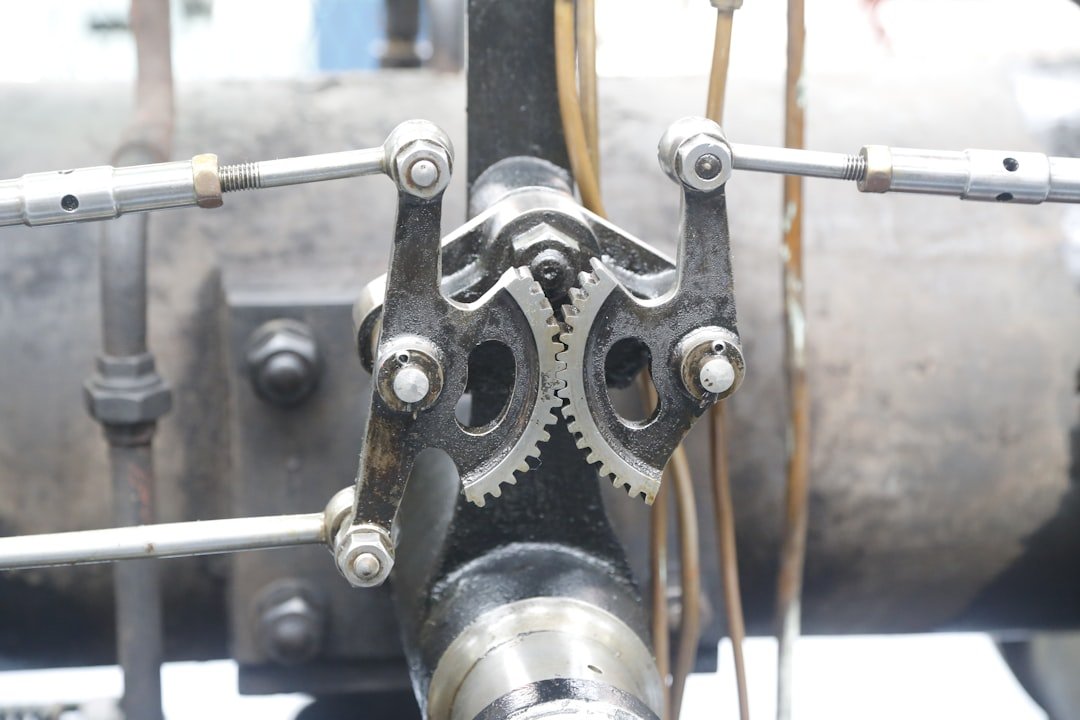Now Reading: Maximizing Battery Life on Portable Consoles
-
01
Maximizing Battery Life on Portable Consoles
Maximizing Battery Life on Portable Consoles

As I delve into the world of battery technology, I find it fascinating how far we’ve come in terms of energy storage and efficiency. At the core of this technology lies the lithium-ion battery, which has become the standard for most portable devices, including gaming consoles. These batteries are favored for their high energy density, lightweight nature, and ability to recharge quickly.
However, I’ve learned that they also have their limitations, such as a finite number of charge cycles and susceptibility to temperature extremes. Understanding these characteristics is crucial for anyone looking to maximize the lifespan and performance of their devices. Moreover, I’ve discovered that battery performance can be influenced by various factors, including age, usage patterns, and even the environment in which the device operates.
For instance, I’ve noticed that my battery drains faster in colder temperatures, which is a common issue with lithium-ion technology. Additionally, I’ve come to appreciate the importance of battery management systems that monitor charge levels and health, ensuring that I get the most out of my device. By grasping these fundamental concepts, I feel more empowered to take proactive steps in maintaining my battery’s health and efficiency.
Key Takeaways
- Lithium-ion batteries are commonly used in gaming consoles and understanding their technology can help in prolonging battery life.
- Adjusting display settings such as brightness and screen timeout can significantly improve battery efficiency.
- Managing background processes and apps can prevent unnecessary battery drain during gaming sessions.
- Utilizing power saving modes on the console can extend battery life during gameplay.
- Choosing the right charging practices, such as avoiding overcharging, can help maintain battery health.
Adjusting Display Settings for Efficiency:
One of the simplest yet most effective ways I’ve found to extend battery life is by adjusting display settings. The screen is often one of the most power-hungry components of any device, so it makes sense to optimize it for efficiency. For instance, I’ve learned to lower the brightness level to a comfortable yet manageable setting.
This not only reduces power consumption but also minimizes eye strain during extended gaming sessions. Additionally, I’ve experimented with enabling adaptive brightness features that automatically adjust the screen brightness based on ambient light conditions. Another adjustment I’ve made is reducing the screen timeout duration.
By setting my display to turn off after a shorter period of inactivity, I can significantly conserve battery life. I’ve also found that using darker themes or wallpapers can help save energy, especially on OLED screens where black pixels consume less power. These small tweaks may seem insignificant individually, but collectively they contribute to a noticeable improvement in battery longevity.
Managing Background Processes and Apps:

In my quest for better battery management, I’ve realized that background processes and apps can be significant culprits in draining power. Many applications continue to run in the background even when I’m not actively using them, consuming valuable resources and energy. To combat this, I’ve taken the time to review my app settings and permissions regularly.
By disabling background activity for non-essential apps, I can free up resources and extend my device’s battery life. Additionally, I’ve discovered that some apps are notorious for their power consumption. Social media platforms and location-based services often run continuously in the background, leading to rapid battery depletion.
By limiting their access to background data or even uninstalling those that I rarely use, I’ve managed to create a more efficient operating environment for my device. This proactive approach not only enhances battery performance but also improves overall device responsiveness.
Utilizing Power Saving Modes:
Power saving modes have become a staple feature in modern devices, and I’ve found them to be incredibly useful in extending battery life during critical moments. When I know I’ll be away from a charger for an extended period, activating power saving mode allows me to conserve energy by limiting background processes and reducing performance levels. This feature often dims the display and restricts certain functionalities, but it’s a small price to pay for prolonged usage.
I’ve also learned that many devices offer customizable power saving options. For instance, I can choose which features to disable or limit based on my needs. This flexibility allows me to strike a balance between performance and battery conservation.
By utilizing these modes strategically, I can ensure that my device remains operational even when power is running low.
Choosing the Right Charging Practices:
Charging practices play a pivotal role in maintaining battery health over time. I’ve come to understand that how and when I charge my device can significantly impact its longevity. For instance, I’ve learned that it’s best not to let my battery drop to 0% before recharging; instead, keeping it between 20% and 80% is ideal for lithium-ion batteries.
This practice helps prevent deep discharges that can shorten battery lifespan. Additionally, I’ve discovered the importance of using the right charger. Using third-party chargers may seem convenient, but they can sometimes deliver inconsistent power levels that may harm the battery over time.
Sticking with the manufacturer’s recommended charger ensures that my device receives the appropriate voltage and current for optimal charging. By adopting these charging practices, I feel more confident in preserving my battery’s health for years to come.
Keeping the Console Clean and Well-Maintained:

Maintaining a clean console is another aspect of battery longevity that I often overlook but have come to appreciate. Dust and debris can accumulate in vents and ports over time, leading to overheating issues that can negatively affect battery performance. Regularly cleaning my console not only helps with aesthetics but also ensures proper airflow and cooling during operation.
I’ve made it a habit to use compressed air to blow out dust from vents and carefully wipe down surfaces with a microfiber cloth. This simple maintenance routine has made a noticeable difference in how my console operates. A clean device runs cooler and more efficiently, which ultimately contributes to better battery performance.
By prioritizing cleanliness, I’m taking an essential step toward prolonging my console’s lifespan.
Using External Battery Packs and Chargers:
In situations where I need extra power on the go, external battery packs have become invaluable tools in my arsenal. These portable chargers allow me to recharge my devices without being tethered to a wall outlet, providing flexibility during long gaming sessions or travel. When selecting an external battery pack, I ensure it has sufficient capacity and output to meet my device’s requirements.
By investing in high-quality external chargers, I can keep my devices powered up without compromising their internal batteries’ health. This approach not only enhances convenience but also ensures that I’m always ready for action.
Optimizing Game Settings for Battery Life:
As an avid gamer, optimizing game settings has become a crucial part of my strategy for extending battery life during play sessions. Many modern games come with graphics settings that can be adjusted based on performance needs. By lowering resolution or turning off certain visual effects like shadows or anti-aliasing, I can significantly reduce the strain on my device’s resources.
I’ve also found that some games offer specific power-saving modes or settings designed to minimize battery consumption while still providing an enjoyable experience. Taking advantage of these features allows me to enjoy gaming without constantly worrying about draining my battery too quickly. By being mindful of game settings, I can strike a balance between performance and longevity.
Monitoring and Managing Temperature:
Temperature management is another critical factor in maintaining battery health that I’ve learned to prioritize. Lithium-ion batteries are sensitive to extreme temperatures; both excessive heat and cold can lead to reduced performance and lifespan. During intense gaming sessions, I make sure my console is well-ventilated and not placed on surfaces that trap heat.
I’ve also become more aware of environmental factors when charging my device. For instance, charging in a hot room or under direct sunlight can lead to overheating issues that may damage the battery over time. By keeping my console in a cool environment and monitoring its temperature during use, I can help ensure optimal performance and longevity.
Considering Upgrades and Replacements:
As technology continues to evolve, considering upgrades or replacements becomes an essential part of maintaining optimal performance. Over time, batteries naturally degrade due to repeated charge cycles; thus, it may become necessary to replace them if they no longer hold a charge effectively. When this time comes, I make sure to research compatible replacement options that meet or exceed the original specifications.
Additionally, upgrading other components of my console can also enhance overall performance and efficiency. For example, investing in an SSD instead of a traditional hard drive can lead to faster load times and reduced power consumption during gameplay. By staying informed about available upgrades and replacements, I can ensure that my gaming experience remains top-notch while also prolonging the life of my console.
Tips for Prolonging Battery Life in Storage:
When it comes to storing devices for extended periods, I’ve learned that proper care is essential for preserving battery health. Before putting my console away for storage, I ensure it’s charged to around 50%. Storing it at this level helps prevent deep discharges that could render the battery unusable over time.
Additionally, I make sure to keep my device in a cool, dry place away from direct sunlight or extreme temperatures. Periodically checking on stored devices is also a good practice; if possible, I recharge them every few months to maintain optimal battery health. By following these tips for storage care, I feel confident that my devices will remain in good condition until I’m ready to use them again.
In conclusion, understanding and managing battery technology is an ongoing journey filled with learning opportunities. From adjusting display settings and managing background processes to utilizing power-saving modes and maintaining cleanliness, each step contributes significantly to prolonging battery life. By adopting these practices into my routine, I’m not only enhancing my gaming experience but also ensuring that my devices remain reliable companions for years to come.
If you’re looking to maximize battery life on your portable console, you may also be interested in learning about the rise of game subscription services and whether they are worth it. Check out this article to explore the benefits and drawbacks of subscribing to these services and how they can impact your gaming experience.
FAQs
What are some general tips for maximizing battery life on portable consoles?
Some general tips for maximizing battery life on portable consoles include adjusting the screen brightness, turning off wireless connections when not in use, and closing unused applications or games.
How does screen brightness affect battery life on portable consoles?
Higher screen brightness levels require more power, which can drain the battery more quickly. Lowering the screen brightness can help conserve battery life on portable consoles.
Why is it important to turn off wireless connections when not in use on portable consoles?
Wireless connections such as Wi-Fi and Bluetooth can drain the battery on portable consoles, even when not actively in use. Turning off these connections when not needed can help conserve battery life.
How can closing unused applications or games help maximize battery life on portable consoles?
Unused applications or games running in the background can consume battery power on portable consoles. Closing these unused applications or games can help conserve battery life.
Are there any specific settings or features on portable consoles that can be adjusted to maximize battery life?
Some portable consoles offer power-saving modes or settings that can be adjusted to conserve battery life. These settings may include options to reduce CPU performance, disable certain features, or optimize power usage.