Now Reading: Fixing Joy-Con Drift: A Step-by-Step Guide
-
01
Fixing Joy-Con Drift: A Step-by-Step Guide
Fixing Joy-Con Drift: A Step-by-Step Guide

As a dedicated gamer, I have often found myself immersed in the vibrant worlds created by my favorite video games. However, there’s a frustrating issue that has plagued many Nintendo Switch users, including myself: Joy-Con drift. This phenomenon occurs when the analog sticks on the Joy-Con controllers register movement even when I am not touching them.
It can lead to unintended character movements, making gameplay frustrating and sometimes unplayable. Understanding this issue is crucial for anyone who wants to maintain their gaming experience without interruptions. Joy-Con drift can manifest in various ways, from characters moving on their own to menus scrolling without any input.
This problem can arise unexpectedly, often leaving me puzzled and irritated. The drift can be particularly problematic in competitive gaming scenarios where precision is key. As I delve deeper into the mechanics of the Joy-Con, I realize that this issue is not just a minor inconvenience; it can significantly impact my overall gaming experience.
Recognizing the symptoms of Joy-Con drift is the first step toward addressing it effectively.
Key Takeaways
- Joy-Con drift is a common issue where the joystick on the Nintendo Switch controller moves on its own.
- The cause of Joy-Con drift can be attributed to dust and debris getting stuck in the joystick mechanism.
- Cleaning the Joy-Con with compressed air or isopropyl alcohol can help alleviate Joy-Con drift.
- Calibrating the Joy-Con through the Switch settings can sometimes resolve minor drift issues.
- Updating the Joy-Con firmware through the Switch system settings can also help address drift problems.
Identifying the Cause of Joy-Con Drift
To tackle Joy-Con drift, I first need to identify its root causes. One of the primary culprits is wear and tear on the analog stick components. Over time, dust and debris can accumulate inside the Joy-Con, leading to interference with the sensors that detect movement.
I’ve noticed that frequent use, especially during intense gaming sessions, can exacerbate this issue. The more I use my Joy-Cons, the more likely they are to develop drift problems. Another factor contributing to Joy-Con drift is environmental conditions.
Humidity and temperature fluctuations can affect the internal components of the controller. I’ve found that using my Joy-Cons in different settings—like a warm living room versus a cooler basement—can sometimes lead to varying performance levels. Additionally, physical damage from drops or impacts can also lead to drift issues.
By understanding these causes, I can take proactive steps to mitigate the risk of experiencing Joy-Con drift in the future.
Cleaning the Joy-Con
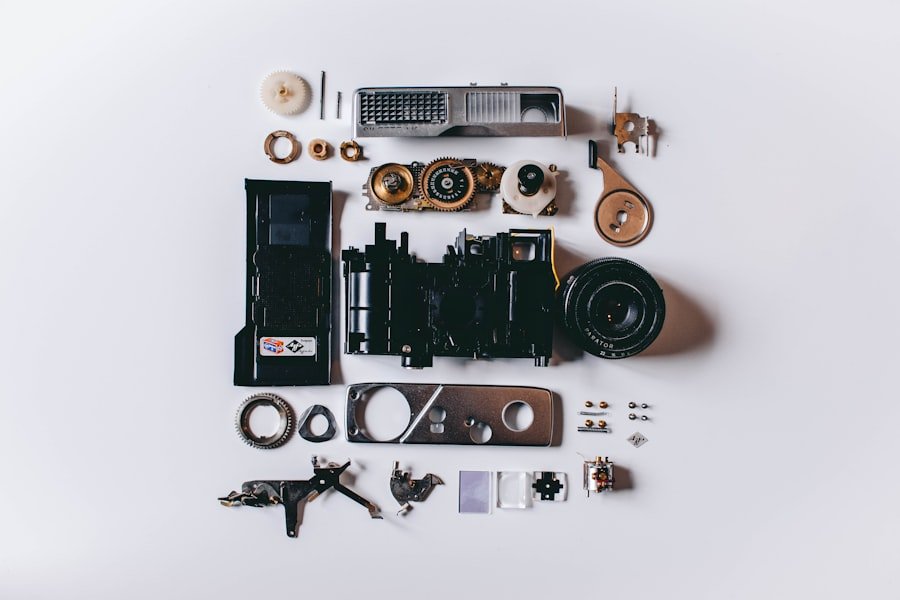
Once I’ve identified that my Joy-Con is suffering from drift, the next logical step is to clean it thoroughly.
I start by gathering some essential tools: a microfiber cloth, isopropyl alcohol, and a small brush or compressed air canister. With these items in hand, I feel ready to tackle the cleaning process. I begin by removing the Joy-Con from the console and inspecting it closely for any visible dirt or grime.
Using the microfiber cloth lightly dampened with isopropyl alcohol, I gently wipe down the exterior surfaces of the controller. For those hard-to-reach areas around the analog sticks, I use a small brush or compressed air to dislodge any particles that may be causing interference. After cleaning, I allow the Joy-Con to dry completely before reconnecting it to my Switch. This simple yet effective cleaning routine has often helped restore functionality and reduce drift issues.
Calibrating the Joy-Con
If cleaning doesn’t resolve the drift problem, I turn my attention to calibrating the Joy-Con. Calibration is an essential step that allows me to reset the controller’s internal sensors and improve its accuracy. To begin this process, I navigate to the settings menu on my Nintendo Switch and select “Controllers and Sensors.” From there, I choose “Calibrate Control Sticks.” Following the on-screen instructions, I carefully move the analog sticks in various directions to help recalibrate their sensitivity.
During calibration, I pay close attention to how the system responds to my movements. If I notice any discrepancies or if the calibration doesn’t seem to take effect, I may need to repeat the process a few times. This step is crucial because it helps ensure that my Joy-Con accurately reflects my inputs during gameplay.
After completing the calibration, I test the controller in a game to see if there’s any improvement in performance. More often than not, this process helps restore some level of control and reduces unwanted drift.
Updating the Joy-Con Firmware
Another important aspect of maintaining my Joy-Con controllers is ensuring that their firmware is up to date. Nintendo periodically releases updates that can improve performance and address known issues, including Joy-Con drift. To check for updates, I connect my Joy-Con to my Nintendo Switch and navigate to “System Settings.” From there, I select “Controllers and Sensors” and then “Update Controllers.” This process only takes a few moments but can make a significant difference in how my controllers function.
Updating firmware not only helps with drift issues but also enhances overall compatibility with new games and features.
Keeping my controllers updated is a simple yet effective way to prolong their lifespan and ensure a smoother gaming experience.
Repairing or Replacing the Joy-Con
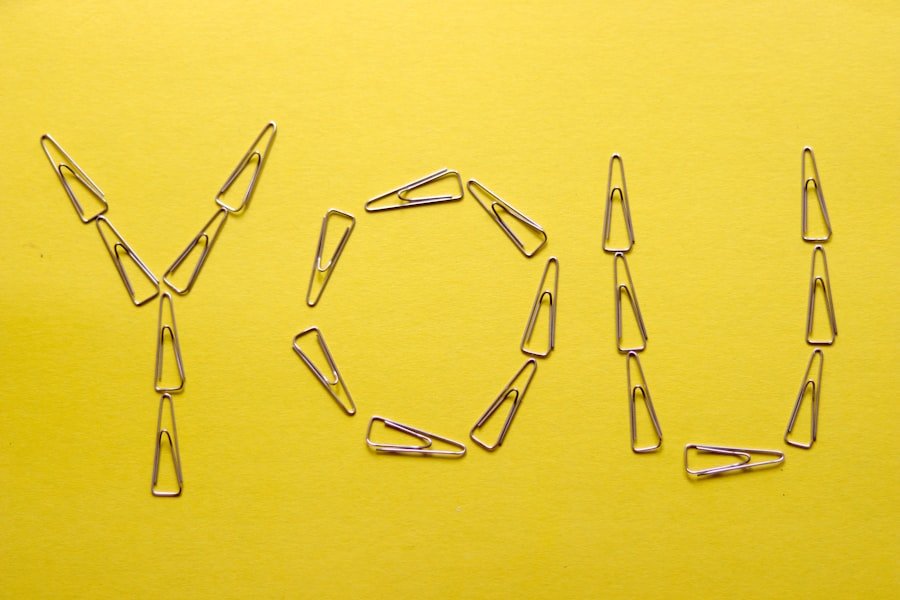
Exploring Repair Options
Before making any decisions, I weigh my options carefully—repairing might be more economical if only one controller is affected. Nintendo offers repair services for Joy-Cons, which can be a reliable option if I want professional assistance. The process typically involves sending my controller to Nintendo for evaluation and repair.
DIY Repairs: A Cautionary Approach
Alternatively, if I feel comfortable with DIY repairs, there are numerous online guides and tutorials available that provide step-by-step instructions for replacing faulty components myself.
Important Considerations
However, I must be cautious with this approach; attempting repairs without proper knowledge could lead to further damage.
Contacting Nintendo for Support
When faced with persistent issues that I cannot resolve on my own, reaching out to Nintendo’s customer support becomes a viable option. Their support team is knowledgeable about common problems like Joy-Con drift and can provide guidance tailored to my specific situation. Before contacting them, I gather all relevant information about my console and controllers, including purchase dates and any troubleshooting steps I’ve already taken.
When I finally connect with a representative, they often ask detailed questions about my experience with the drift issue. They may provide additional troubleshooting steps or confirm whether my controllers are eligible for repair under warranty. Having this support available gives me peace of mind knowing that I’m not alone in dealing with these frustrating issues.
DIY Fixes for Joy-Con Drift
For those who enjoy hands-on solutions, there are several DIY fixes available for addressing Joy-Con drift without professional help. One popular method involves disassembling the controller and cleaning or replacing the analog stick components directly. While this approach requires some technical skill and tools like screwdrivers and tweezers, many gamers have successfully restored their controllers using this method.
Another DIY fix involves using contact cleaner on the analog stick’s internal components. By applying a small amount of contact cleaner and moving the stick around, I can help remove any debris or corrosion that may be causing drift issues. However, it’s essential to proceed with caution when attempting these fixes; improper handling could lead to further damage or void any existing warranties.
Preventing Joy-Con Drift in the Future
To avoid encountering Joy-Con drift in the future, I’ve adopted several preventive measures that have proven effective over time. First and foremost, I make it a habit to store my Joy-Cons in a clean and dry environment when not in use. Keeping them away from dust and moisture helps minimize potential damage from environmental factors.
Additionally, I try to limit excessive force when using the analog sticks during gameplay. Being mindful of how I handle my controllers can reduce wear on their internal components over time. Regular cleaning also plays a crucial role in prevention; by maintaining cleanliness, I can help ensure that dust doesn’t accumulate inside the controller.
Troubleshooting Common Issues
In addition to Joy-Con drift, there are other common issues that may arise with these controllers that require troubleshooting. For instance, connectivity problems can occur if my Joy-Cons fail to sync with the Nintendo Switch console. In such cases, I usually start by ensuring that both devices are charged and within range of each other before attempting to reconnect them.
Another common issue is battery drain; if my Joy-Cons seem to lose power quickly, it may be time for a battery replacement or simply ensuring they are fully charged before long gaming sessions. By familiarizing myself with these common problems and their solutions, I feel more equipped to handle any challenges that may arise during my gaming adventures.
Seeking Professional Help
If all else fails and my attempts at fixing Joy-Con drift prove unsuccessful, seeking professional help becomes necessary. There are various repair shops specializing in gaming consoles and accessories that can provide expert assistance for issues like Joy-Con drift. These professionals have experience working with different types of controllers and can often diagnose problems more accurately than I might be able to on my own.
While professional repairs may come at a cost, they often save me time and frustration compared to attempting multiple DIY fixes without success. Ultimately, knowing when to seek help ensures that I can continue enjoying my gaming experience without being hindered by persistent controller issues. In conclusion, dealing with Joy-Con drift requires a multifaceted approach that includes understanding its causes, cleaning and calibrating controllers, updating firmware, and knowing when to seek professional help or consider repairs or replacements.
By taking proactive steps and adopting preventive measures, I can enhance my gaming experience while minimizing disruptions caused by this frustrating issue.
If you’re looking to enhance your gaming experience beyond just fixing drift on your Switch Joy-Cons, you may want to check out this article on the top gaming subwoofers for immersive sound. Having a quality subwoofer can really take your gaming sessions to the next level by providing deep, rich bass that enhances the overall audio experience.
FAQs
What is Joy-Con drift?
Joy-Con drift is a common issue with Nintendo Switch controllers where the joystick registers movement even when it’s not being touched, causing in-game characters or cursors to move on their own.
What causes Joy-Con drift?
Joy-Con drift is often caused by dust or debris getting into the joystick mechanism, or wear and tear on the internal components of the controller.
How can I fix Joy-Con drift?
There are a few potential fixes for Joy-Con drift, including using compressed air to clean out the joystick mechanism, recalibrating the Joy-Cons in the Switch settings, or sending the Joy-Cons to Nintendo for repair.
Can I prevent Joy-Con drift from happening?
To prevent Joy-Con drift, it’s recommended to keep your controllers clean and free of debris, and to avoid excessive force or rough handling that could cause damage to the internal components.
Is Joy-Con drift covered by warranty?
Nintendo has acknowledged the issue of Joy-Con drift and has offered free repairs for affected controllers, even for those outside of the warranty period. However, it’s best to check with Nintendo for the most up-to-date information on their repair policies.



























