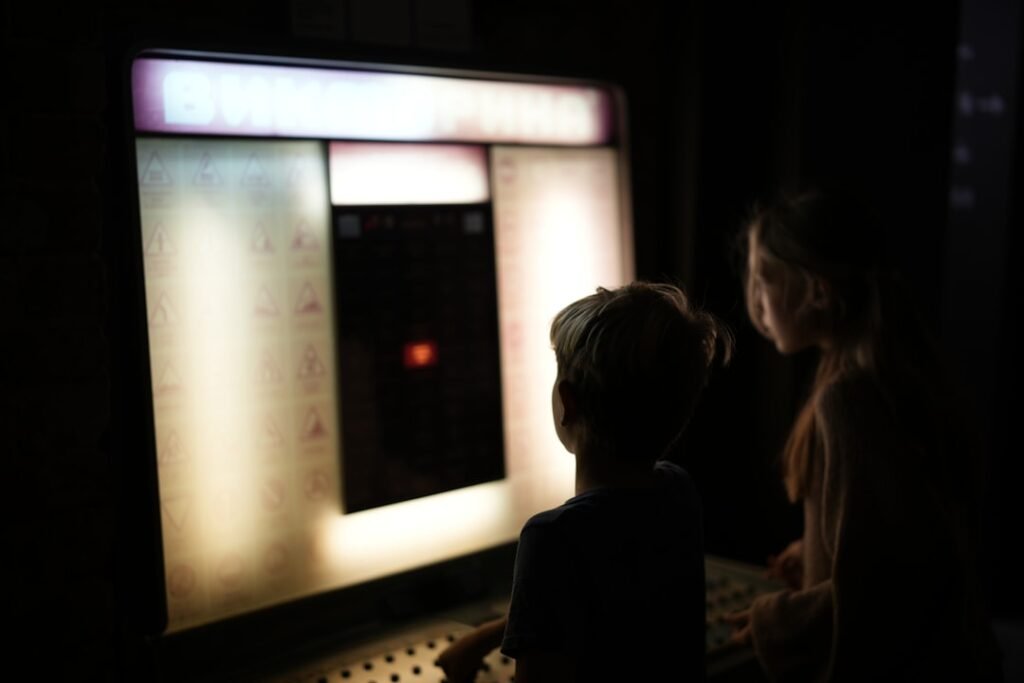Now Reading: Enhance Your Controller: Mod for Better Performance
-
01
Enhance Your Controller: Mod for Better Performance
Enhance Your Controller: Mod for Better Performance

As a passionate gamer, I have always been intrigued by the world of controller modifications, or mods as they are commonly referred to. Controller mods can significantly enhance the gaming experience, allowing for greater customization and improved performance. These modifications can range from simple aesthetic changes to complex internal upgrades that can alter how the controller functions.
Understanding the various types of mods available is essential for anyone looking to elevate their gaming setup. The primary purpose of controller mods is to tailor the device to better suit individual preferences and play styles. For instance, some gamers may prefer a more responsive button layout, while others might seek enhanced sensitivity in their analog sticks.
Additionally, mods can also include visual upgrades, such as custom LED lighting or unique skins that reflect personal style. By understanding the different types of mods available, I can make informed decisions about which enhancements will best suit my gaming needs.
Key Takeaways
- Controller mods involve making modifications to a gaming controller to enhance its performance and aesthetics.
- When choosing a mod for your controller, consider factors such as the type of games you play and your personal preferences.
- Tools and materials needed for modding include screwdrivers, soldering iron, replacement buttons, and LED lights.
- A step-by-step guide to modding your controller involves disassembling the controller, making the necessary modifications, and reassembling it.
- Enhancing button responsiveness can be achieved by replacing the stock buttons with higher quality ones.
Choosing the Right Mod for Your Controller
When it comes to choosing the right mod for my controller, I find it essential to consider my gaming habits and preferences. Different games may require different functionalities, and understanding what I need from my controller can help me select the most beneficial modifications. For example, if I frequently play first-person shooters, I might prioritize mods that enhance button responsiveness and analog stick sensitivity to improve my aiming precision.
Another factor to consider is compatibility. Not all mods are suitable for every controller model, so I must ensure that the modifications I choose are designed specifically for my device. Researching various modding options and reading reviews from other gamers can provide valuable insights into which mods work best with my controller.
By taking the time to evaluate my options, I can make choices that will ultimately enhance my gaming experience.
Tools and Materials Needed for Modding

Before diving into the modding process, I need to gather the necessary tools and materials. Having the right equipment on hand not only makes the process smoother but also ensures that I can achieve the desired results without any hiccups. Typically, I find that a small screwdriver set is essential for opening up the controller and accessing its internal components.
A precision screwdriver set with various sizes allows me to tackle different screws without damaging them. In addition to screwdrivers, I often use a soldering iron for more advanced modifications that require electrical connections. This tool is crucial when adding features like custom LED lighting or upgrading internal components.
Furthermore, I make sure to have some basic materials like wires, solder, and heat shrink tubing for any electrical work. Lastly, having a clean workspace and some organizational tools, such as small containers for screws and parts, helps me keep everything in order during the modding process.
Step-by-Step Guide to Modding Your Controller
Once I have gathered all the necessary tools and materials, I am ready to embark on the modding journey. The first step involves carefully disassembling the controller. I start by removing any screws on the back panel using my precision screwdriver set.
After removing the screws, I gently pry open the controller casing, taking care not to damage any clips or connectors. With the controller open, I can now access its internal components.
Depending on the mods I plan to implement, this may involve replacing buttons, adjusting analog sticks, or adding new features like LED lights. For instance, if I’m upgrading button responsiveness, I might replace stock buttons with high-performance alternatives designed for quicker response times. Each modification requires careful attention to detail, ensuring that everything is properly aligned and securely connected before moving on to the next step.
Enhancing Button Responsiveness
One of the most impactful modifications I can make is enhancing button responsiveness. This upgrade can significantly improve my gaming performance, especially in fast-paced games where every millisecond counts. To achieve this, I often replace standard buttons with high-quality alternatives that are designed for quicker actuation.
These buttons typically have a lower travel distance and a more tactile feel, allowing me to execute commands more swiftly.
Cleaning any dust or debris from the contacts can help ensure a better connection when a button is pressed.
Sometimes, I even apply a small amount of conductive lubricant to reduce friction and improve overall performance. By focusing on these details, I can create a controller that feels more responsive and intuitive during gameplay.
Improving Analog Stick Sensitivity

Upgrading to Aftermarket Analog Sticks
One way to enhance sensitivity is by replacing stock analog sticks with aftermarket options that offer better grip and precision. These upgraded sticks often feature different shapes and sizes that cater to various play styles, allowing for a more comfortable and accurate gaming experience.
Fine-Tuning Analog Stick Settings
I also adjust the internal settings of the analog sticks by modifying their potentiometers or adding tension adjustments. This allows me to fine-tune how sensitive the sticks are to movement, giving me greater control over my character’s actions in-game.
Enhanced Gaming Performance
Whether I’m making minute adjustments or executing rapid movements, having improved analog stick sensitivity can make a significant difference in my overall performance. With enhanced sensitivity, I can respond quickly and accurately to in-game situations, giving me a competitive edge and a more immersive gaming experience.
Adding Custom LED Lighting
Adding custom LED lighting is one of the most visually appealing modifications I can make to my controller. Not only does it enhance aesthetics, but it can also provide functional benefits such as improved visibility in low-light conditions. To start this process, I select LED strips or individual LEDs that fit well within the controller’s casing.
Choosing colors that resonate with my personal style adds a unique touch to my gaming setup. The installation process involves carefully soldering the LEDs to the appropriate points on the circuit board while ensuring that they are securely attached. Once installed, I can customize how the lights behave—whether they pulse with gameplay or remain static—adding an extra layer of immersion to my gaming experience.
The glow of custom LED lighting not only makes my controller stand out but also creates an engaging atmosphere during intense gaming sessions.
Upgrading Trigger and Bumper Buttons
Upgrading trigger and bumper buttons is another modification that can greatly enhance gameplay experience. These buttons are often used for critical actions such as aiming or accelerating in racing games, so having them function optimally is essential for competitive play. When upgrading these components, I typically look for options that offer adjustable tension or a shorter travel distance for quicker activation.
The installation process usually involves removing the existing triggers and bumpers from the controller’s casing and replacing them with high-performance alternatives. Some aftermarket options even come with customizable features like adjustable sensitivity settings or programmable functions that allow me to tailor them further to my gaming style. By investing time in upgrading these buttons, I can create a more responsive and enjoyable gaming experience.
Increasing Durability with Reinforcements
As someone who values longevity in my gaming equipment, increasing durability through reinforcements is a modification I take seriously. Controllers often endure significant wear and tear during intense gaming sessions, so reinforcing key areas can help extend their lifespan. One way I achieve this is by adding protective covers or bumpers made from durable materials that can withstand impacts and prevent damage.
Additionally, I sometimes reinforce internal components by using adhesive or epoxy resin to secure them in place better. This added stability helps prevent issues like loose connections or broken parts over time. By focusing on durability during my modding process, I ensure that my controller remains reliable and functional even after countless hours of gameplay.
Customizing the Look and Feel of Your Controller
Customizing the look and feel of my controller is one of the most enjoyable aspects of modding. From changing faceplates to adding unique grips or skins, there are countless ways to make my controller truly one-of-a-kind. I often start by selecting a color scheme or design that resonates with me—whether it’s a sleek matte finish or vibrant patterns that reflect my personality.
In addition to aesthetic changes, I also consider how different grips affect comfort during extended gaming sessions. Upgrading grips with textured materials can provide better traction and reduce hand fatigue while playing for long periods. By combining visual customization with ergonomic improvements, I create a controller that not only looks great but feels comfortable in my hands.
Tips for Maintaining Your Modded Controller
After investing time and effort into modding my controller, maintaining it becomes crucial for ensuring its longevity and performance. One of the first tips I follow is regular cleaning; dust and debris can accumulate over time and affect functionality. Using compressed air to blow out any particles from crevices helps keep everything running smoothly.
Additionally, I make it a habit to check connections periodically—especially after extensive use—to ensure everything remains secure and functional. If I notice any issues with responsiveness or performance, addressing them promptly can prevent further complications down the line. By following these maintenance tips, I can enjoy my modded controller for years to come while maximizing its potential in every gaming session.
In conclusion, modding my controller has been an incredibly rewarding experience that has allowed me to tailor my gaming setup to fit my unique preferences and play style. From enhancing button responsiveness to customizing aesthetics, each modification contributes to an overall improved gaming experience. With careful planning and attention to detail, anyone can embark on their own modding journey and unlock new levels of enjoyment in their favorite games.
If you’re looking to improve your gaming experience beyond just modding your controller, you may want to check out this article on how to prevent gaming laptop overheating. Keeping your laptop cool is essential for optimal performance, especially during intense gaming sessions. By following these essential tips, you can ensure that your gaming laptop stays cool and performs at its best.
FAQs
What does it mean to “mod” a controller?
Modding a controller refers to the process of modifying or customizing the hardware of a gaming controller to improve its performance, functionality, or aesthetics.
What are some common controller mods for better performance?
Some common controller mods for better performance include installing custom buttons or triggers, adding grip enhancements, adjusting the thumbstick tension, and modifying the controller’s internal components for faster response times.
Is modding a controller legal?
The legality of modding a controller can vary depending on the specific modifications made and the intended use. It is important to research and understand the laws and regulations regarding controller modifications in your region.
Can modding a controller void its warranty?
Yes, modding a controller can void its warranty, as it involves making unauthorized changes to the original hardware. It is important to consider the potential consequences before proceeding with any modifications.
Are there professional services available for controller modding?
Yes, there are professional services and companies that specialize in controller modding. These services often offer a range of customization options and can help ensure that the modifications are done safely and effectively.
What are the potential risks of modding a controller?
Modding a controller can potentially damage the hardware, void the warranty, and even result in the controller becoming unusable. It is important to carefully consider the risks and potential consequences before attempting any modifications.