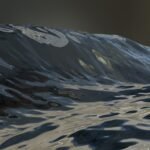Now Reading: Connecting with Friends: Cross-Platform Voice Chat Setup
-
01
Connecting with Friends: Cross-Platform Voice Chat Setup
Connecting with Friends: Cross-Platform Voice Chat Setup

In today’s digital age, communication has evolved significantly, especially in the realm of gaming and social interaction. Cross-platform voice chat has emerged as a vital tool that allows users to connect seamlessly across different devices and operating systems. I find this technology fascinating because it breaks down barriers, enabling friends and gamers to communicate effortlessly, regardless of whether they are using a PC, Mac, iOS, or Android device.
The ability to engage in real-time conversations enhances the overall experience, whether I’m strategizing in a game or simply catching up with friends. The rise of cross-platform voice chat applications has transformed how I interact with others online. No longer am I confined to a single platform; instead, I can join my friends in various environments, fostering a sense of community and collaboration.
This article will delve into the intricacies of cross-platform voice chat, guiding you through the process of selecting the right app, setting it up on different devices, and ensuring a smooth communication experience. By the end, I hope to provide you with the knowledge to enhance your online interactions significantly.
Key Takeaways
- Cross-platform voice chat allows users to communicate with each other across different devices and operating systems.
- When choosing a cross-platform voice chat app, consider factors such as compatibility, features, and user interface.
- Setting up cross-platform voice chat on PC involves downloading and installing the app, creating an account, and adjusting audio settings.
- Mac users can set up cross-platform voice chat by downloading the app from the Mac App Store, signing in, and configuring audio preferences.
- Setting up cross-platform voice chat on iOS requires downloading the app from the App Store, logging in, and granting necessary permissions.
- Android users can set up cross-platform voice chat by downloading the app from the Google Play Store, signing in, and customizing audio settings.
- Connecting with friends on different platforms involves adding them as contacts within the voice chat app and initiating communication.
- Common cross-platform voice chat issues include audio quality, connectivity problems, and compatibility issues, which can be resolved through troubleshooting steps.
- Best practices for cross-platform voice chat include using a reliable internet connection, adjusting microphone settings, and respecting others’ privacy and boundaries.
- Security and privacy considerations for cross-platform voice chat include protecting personal information, using strong passwords, and being cautious about sharing sensitive data.
- In conclusion, cross-platform voice chat offers a convenient way to communicate with friends and colleagues across different devices, but it’s important to consider security, privacy, and best practices for a positive experience.
Choosing the Right Cross-Platform Voice Chat App
Popular Choices and Their Unique Features
Popular choices like Discord, TeamSpeak, and Mumble offer unique features that cater to different needs. For instance, Discord is known for its user-friendly interface and robust community features, making it an excellent choice for gamers and casual users alike. On the other hand, TeamSpeak is favored for its low latency and high-quality audio, which is essential for competitive gaming.
Evaluating Key Factors
When evaluating these apps, I consider factors such as ease of use, audio quality, and additional features like screen sharing or text chat capabilities. It’s also important to think about the size of my friend group and how many people I want to communicate with simultaneously.
Choosing the Right App for Your Needs
Some apps have limitations on the number of users in a voice channel, while others can accommodate larger groups without compromising performance. Ultimately, I choose an app that aligns with my specific needs and preferences while ensuring that my friends can easily join me on the same platform.
Setting Up Cross-Platform Voice Chat on PC

Setting up cross-platform voice chat on my PC is usually a straightforward process that I can complete in just a few steps. First, I download the chosen application from its official website or a trusted source. Once installed, I create an account or log in if I already have one.
The user interface typically guides me through the initial setup, allowing me to customize my audio settings and microphone preferences. I often take this opportunity to adjust my input and output devices to ensure optimal sound quality. After configuring my audio settings, I usually join or create a server or channel where I can invite my friends.
This step is essential for establishing a dedicated space for our conversations. Many applications allow me to customize permissions and roles within the server, which can enhance our experience by giving certain members administrative privileges or access to specific channels. Once everything is set up, I conduct a quick test call with a friend to ensure that our audio is clear and that we can communicate without any issues.
Setting Up Cross-Platform Voice Chat on Mac
Setting up cross-platform voice chat on my Mac is quite similar to the process on a PC, but there are some nuances that I appreciate. After downloading the application from the App Store or the developer’s website, I install it by dragging it into my Applications folder. Once installed, I launch the app and either create a new account or log in with my existing credentials.
The Mac interface is often sleek and intuitive, making it easy for me to navigate through the setup process. One aspect I particularly enjoy about using voice chat apps on my Mac is the ability to integrate with other Apple services. For instance, I can use my Mac’s built-in microphone and speakers or connect external audio devices seamlessly.
Additionally, many applications offer keyboard shortcuts that enhance my experience by allowing me to mute or unmute myself quickly during conversations. After setting up my audio preferences and joining a channel, I usually invite friends to join me for a test run to ensure everything is functioning smoothly.
Setting Up Cross-Platform Voice Chat on iOS
When it comes to setting up cross-platform voice chat on my iOS device, the process is designed to be user-friendly and efficient. First, I download the app from the App Store and install it on my iPhone or iPad. Once installed, I open the app and either create an account or log in with my existing credentials.
The mobile interface is often optimized for touch screens, making it easy for me to navigate through various features without any hassle. One of the advantages of using voice chat apps on iOS is the convenience of being able to communicate on the go. Whether I’m commuting or simply away from my computer, I can easily join voice channels and stay connected with friends.
The app typically allows me to customize notifications so that I’m alerted when friends are online or when someone sends me a message. After setting up my audio preferences and testing my microphone quality, I’m ready to jump into conversations with friends across different platforms.
Setting Up Cross-Platform Voice Chat on Android

Setting up cross-platform voice chat on my Android device follows a similar pattern to iOS but comes with its own set of features that enhance my experience. After downloading the app from the Google Play Store, I install it and launch it on my device. The initial setup usually involves creating an account or logging in with existing credentials.
The Android interface is often designed for ease of use, allowing me to navigate through settings quickly. One feature I particularly appreciate on Android devices is the ability to use voice commands for certain functions within the app. This hands-free capability allows me to focus on conversations without needing to fumble with my phone.
Additionally, many apps offer integration with other services like Google Assistant, which can enhance functionality further. After adjusting my audio settings and ensuring that my microphone works well, I’m ready to connect with friends across various platforms without any limitations.
Connecting with Friends on Different Platforms
One of the most exciting aspects of cross-platform voice chat is the ability to connect with friends who may be using different devices or operating systems. When I’m ready to invite friends into a conversation, I typically share an invite link or send them an invitation directly through the app. This feature simplifies the process of gathering everyone in one place, regardless of whether they are on PC, Mac, iOS, or Android.
Once my friends join the channel or server I’ve created, we can communicate freely without worrying about compatibility issues. This inclusivity fosters a sense of community among us as we engage in discussions about our favorite games or share life updates. The ability to connect across platforms not only enhances our gaming experiences but also strengthens our friendships by allowing us to stay in touch more easily.
Troubleshooting Common Cross-Platform Voice Chat Issues
Despite the convenience of cross-platform voice chat applications, I occasionally encounter issues that require troubleshooting. One common problem is audio quality; sometimes, I notice that my friends’ voices sound distorted or choppy during conversations. In these cases, I usually check our internet connections first since poor bandwidth can significantly impact audio clarity.
If necessary, I suggest switching to a wired connection or finding a location with better Wi-Fi coverage. Another issue that arises frequently is difficulty connecting with friends who are using different platforms. If I’m having trouble inviting someone or if they can’t join our channel, I often double-check that we’re both using compatible versions of the app.
Additionally, ensuring that all necessary permissions are granted—such as microphone access—can resolve many connectivity issues. By staying patient and methodical in troubleshooting these problems, I can usually get back to enjoying seamless conversations with friends.
Best Practices for Cross-Platform Voice Chat
To make the most out of cross-platform voice chat experiences, I’ve developed several best practices that enhance communication quality and overall enjoyment. First and foremost, maintaining a stable internet connection is crucial; whether I’m using Wi-Fi or mobile data, ensuring that I’m in an area with strong signal strength helps prevent interruptions during conversations. Additionally, using high-quality headphones or a dedicated microphone can significantly improve audio clarity for both myself and my friends.
Another best practice involves setting clear communication guidelines within our group chats or channels. Establishing rules about muting when not speaking can help reduce background noise and distractions during discussions. Furthermore, being mindful of each other’s speaking times fosters a more respectful environment where everyone feels heard.
By implementing these practices consistently, I’ve found that our conversations become more enjoyable and productive.
Security and Privacy Considerations for Cross-Platform Voice Chat
As much as I enjoy using cross-platform voice chat applications, I’m also aware of the importance of security and privacy considerations when engaging in online communication. One key aspect is ensuring that I’m using applications that prioritize encryption and data protection measures. Before choosing an app, I often research its security features to confirm that my conversations remain private and secure from potential breaches.
Additionally, being cautious about sharing personal information during conversations is essential for maintaining privacy online. I’ve learned to avoid discussing sensitive topics or revealing personal details while using these platforms. Many applications also offer privacy settings that allow me to control who can see my online status or send me messages; utilizing these features helps me manage my digital footprint effectively.
Conclusion and Final Thoughts
In conclusion, cross-platform voice chat has revolutionized how I connect with friends across various devices and operating systems. By choosing the right application and following best practices for setup and communication, I’ve been able to enhance my online interactions significantly. Whether I’m gaming with friends or simply catching up over a voice call, these tools have made it easier than ever to stay connected.
As technology continues to evolve, I look forward to seeing how cross-platform voice chat will further develop in terms of features and capabilities. The ability to communicate seamlessly across different platforms not only enriches our gaming experiences but also strengthens our friendships in an increasingly digital world. With careful consideration of security and privacy measures, I’m confident that cross-platform voice chat will remain an essential part of my online interactions for years to come.
If you’re interested in the rise of inclusivity in the gaming community, you may want to check out co/the-rise-of-inclusivity-in-the-gaming-community/’>this article that discusses how the gaming industry is becoming more diverse and welcoming to all players.
It’s important to create a positive and inclusive environment for gamers of all backgrounds, especially when setting up cross-platform voice chat with friends.
FAQs
What is cross-platform voice chat?
Cross-platform voice chat refers to the ability to communicate with others using voice over the internet, regardless of the platform or device they are using. This means that users can talk to each other even if they are using different gaming consoles, computers, or mobile devices.
Why is cross-platform voice chat useful?
Cross-platform voice chat is useful because it allows users to communicate with their friends or teammates while playing multiplayer games, regardless of the devices they are using. This can help improve coordination and teamwork during gameplay.
How can I set up cross-platform voice chat with friends?
To set up cross-platform voice chat with friends, you can use third-party voice chat applications such as Discord, TeamSpeak, or Skype. These applications are available on multiple platforms and allow users to communicate with each other using voice chat.
Are there any in-game options for cross-platform voice chat?
Some games offer built-in cross-platform voice chat options, allowing players to communicate with each other while playing the game. However, not all games have this feature, so using a third-party voice chat application may be necessary in some cases.
What are the requirements for cross-platform voice chat?
The requirements for cross-platform voice chat include a compatible device (such as a gaming console, computer, or mobile device), a stable internet connection, and a microphone or headset for voice input. Additionally, both you and your friends will need to have the same voice chat application installed on your devices.