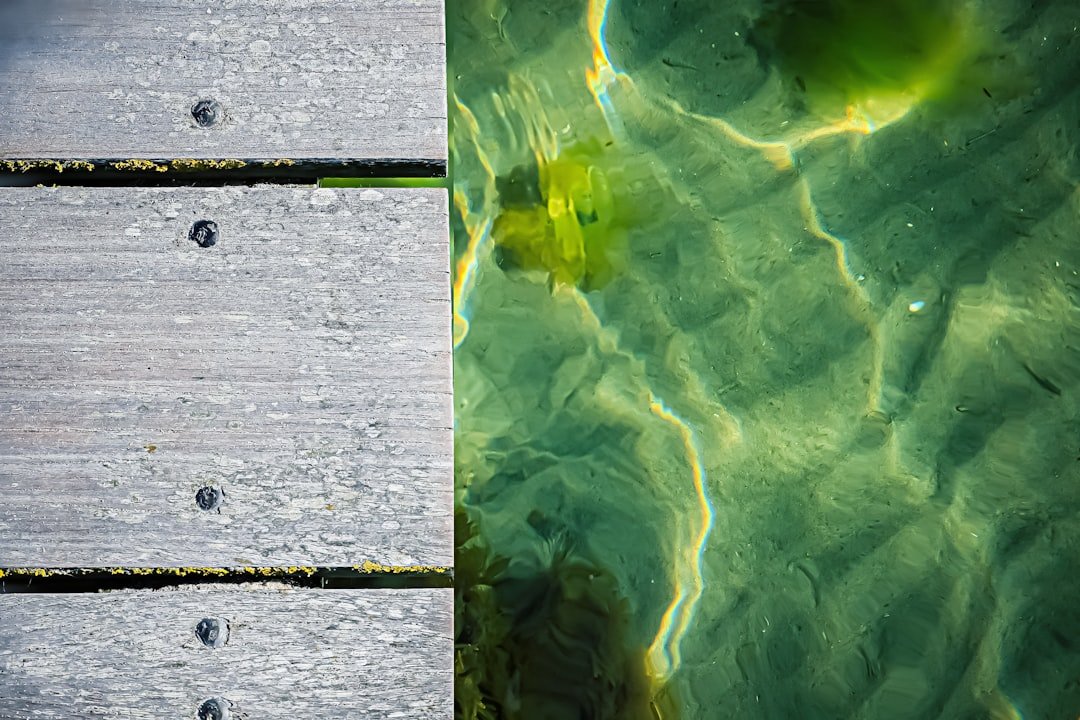Now Reading: Budget-Friendly Console Storage Upgrade Guide
-
01
Budget-Friendly Console Storage Upgrade Guide
Budget-Friendly Console Storage Upgrade Guide
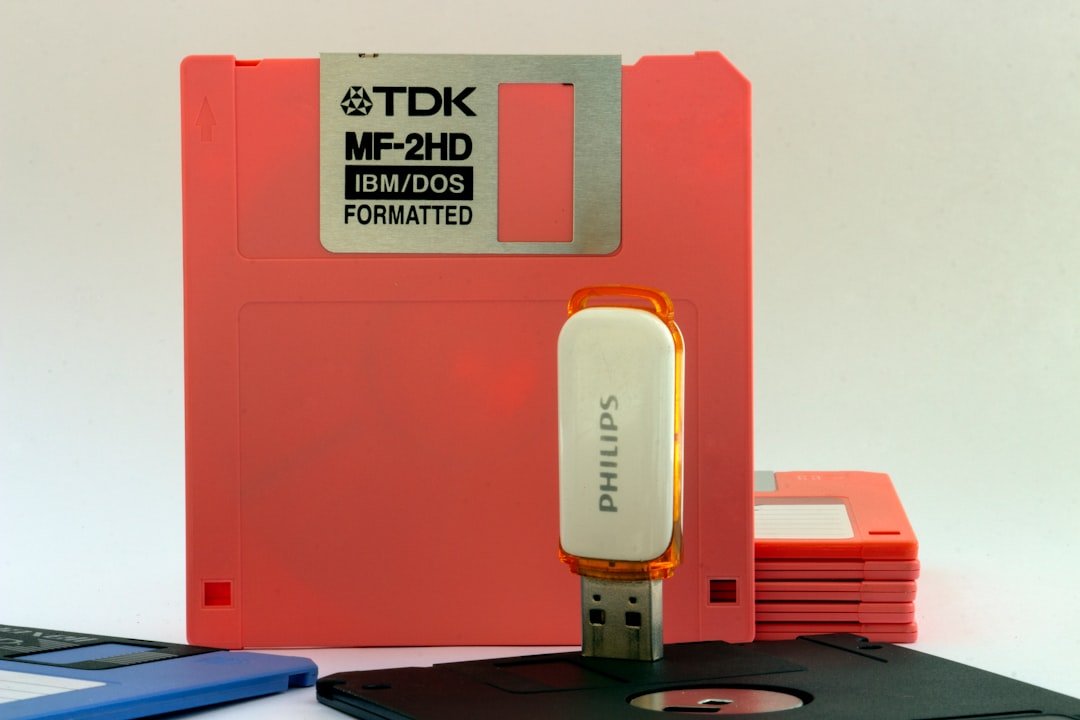
As a passionate gamer, I have come to realize that the storage capacity of my console can significantly impact my gaming experience. With the ever-growing size of game files, downloadable content, and updates, the need for adequate storage has never been more critical. I often find myself in a situation where I have to delete beloved games to make room for new ones, which can be frustrating.
Upgrading my console’s storage not only alleviates this issue but also enhances my overall gaming experience by allowing me to keep a larger library of games at my fingertips. Moreover, the importance of storage upgrades extends beyond just having more space.
Games loaded quicker, and I spent less time waiting and more time playing. This improvement in performance is crucial, especially in competitive gaming scenarios where every second counts.
Therefore, understanding the importance of console storage upgrades is essential for any serious gamer looking to enhance their gaming setup.
Key Takeaways
- Upgrading console storage is important for maximizing gaming experience and avoiding storage limitations
- Assess your current storage capacity and needs to determine the right upgrade option
- Consider budget-friendly options like external hard drives or SSDs for storage upgrades
- Compare internal and external storage upgrades to find the best fit for your console
- Follow step-by-step instructions for installing an internal storage upgrade to expand your console’s storage capacity
Assessing your current console storage capacity and needs
Before diving into storage upgrades, I found it essential to assess my current console storage capacity and my gaming needs. Most consoles come with a standard amount of storage, but I realized that this often falls short for avid gamers like myself. I took a moment to check how much space was available on my console and what games and applications were taking up the most room.
This assessment helped me identify whether I needed a minor upgrade or a more significant overhaul. In addition to evaluating the current storage capacity, I also considered my gaming habits. Do I frequently download new games?
Am I a fan of expansive open-world titles that require more space? By answering these questions, I could better understand my storage needs. For instance, if I tend to play multiple games simultaneously or enjoy trying out new titles regularly, it became clear that a substantial upgrade would be beneficial.
This self-assessment is a crucial first step in ensuring that any investment in storage upgrades aligns with my gaming lifestyle.
Exploring budget-friendly storage upgrade options

Once I had a clear understanding of my storage needs, I began exploring budget-friendly options for upgrading my console’s storage. There are various solutions available that cater to different budgets, and I was determined to find one that wouldn’t break the bank. One of the most cost-effective options I discovered was external hard drives.
These devices offer ample storage space at relatively low prices and are easy to set up. I found several reputable brands that provided reliable external drives with good read/write speeds, making them an attractive option for gamers like me. Another budget-friendly solution I considered was upgrading the internal storage with a solid-state drive (SSD).
While SSDs can be pricier than traditional hard drives, they offer significantly faster load times and improved performance. I researched various models and found some reasonably priced SSDs that would fit my console’s specifications without stretching my budget too thin. By weighing the pros and cons of each option, I was able to make an informed decision that balanced cost with performance.
As I delved deeper into the world of console storage upgrades, I realized that there are two primary types: internal and external storage solutions. Each has its advantages and disadvantages, and understanding these differences helped me make an informed choice. Internal upgrades typically involve replacing or adding a new hard drive or SSD within the console itself.
This option often provides better performance since internal drives are directly connected to the console’s motherboard, resulting in faster data transfer rates. On the other hand, external storage solutions offer flexibility and ease of use. I found that external hard drives can be easily connected via USB ports, allowing me to expand my storage without opening up my console.
This convenience is particularly appealing for those who may not feel comfortable performing internal upgrades themselves. However, I also noted that external drives might not perform as well as internal ones in terms of speed, especially if they are traditional hard drives rather than SSDs. Weighing these factors helped me determine which type of upgrade would best suit my gaming needs.
Steps for installing an internal storage upgrade
After deciding on an internal storage upgrade, I prepared myself for the installation process. The first step involved gathering all necessary tools and materials, including a compatible SSD or hard drive, a screwdriver, and any required cables or adapters. I made sure to follow the manufacturer’s guidelines for my specific console model to ensure compatibility and avoid any potential issues during installation.
Once I had everything ready, I carefully powered down my console and unplugged it from the power source. Opening the console was a bit daunting at first, but following online tutorials made it manageable. After accessing the internal components, I removed the old drive and replaced it with the new one, ensuring all connections were secure.
Once everything was back in place, I powered up the console and formatted the new drive as needed. The sense of accomplishment I felt after successfully completing the installation was rewarding, knowing that I had taken a significant step toward enhancing my gaming experience.
Tips for optimizing storage space on your console
With my new storage upgrade in place, I wanted to ensure that I optimized the available space effectively. One of the first things I did was organize my game library by deleting titles that I no longer played or had completed. This decluttering process not only freed up space but also made it easier for me to find and access the games I wanted to play.
Additionally, I discovered that many consoles offer features such as game compression or cloud saves that can help optimize storage usage. By enabling these features, I could save space without sacrificing access to my favorite titles. Regularly checking for updates and managing downloadable content also became part of my routine to ensure that unnecessary files didn’t accumulate over time.
These small yet effective strategies allowed me to make the most out of my upgraded storage capacity.
Utilizing cloud storage options for additional space

In addition to physical upgrades, I explored cloud storage options as a way to further expand my console’s capabilities. Many gaming platforms now offer cloud services that allow users to store game saves and downloadable content online. This feature not only provides additional space but also ensures that my progress is safe even if something happens to my console.
I found it particularly useful when switching between consoles or when traveling; having access to my game saves from anywhere made it convenient to continue playing without worrying about losing progress. While cloud storage may come with subscription fees depending on the service provider, I considered it a worthwhile investment for the peace of mind it offered regarding data security and accessibility.
How to transfer data from old storage to new storage
Transferring data from old storage to new storage was another crucial step in maximizing my upgraded capacity. Fortunately, most consoles provide built-in tools or software designed specifically for this purpose. Following the instructions provided by the manufacturer made this process relatively straightforward.
I began by connecting both the old and new drives to my console simultaneously, allowing me to transfer files directly between them. It was essential to ensure that all game saves and downloadable content were successfully moved before formatting or removing the old drive. After completing the transfer, I took some time to verify that everything had been copied correctly by launching a few games and checking their save files.
This careful approach ensured that no data was lost during the transition.
Troubleshooting common issues with storage upgrades
Despite my careful planning and execution during the upgrade process, I encountered some common issues along the way that required troubleshooting. One of the most frequent problems was compatibility; sometimes, even if a drive appeared suitable for my console model, it didn’t always work as expected. In such cases, consulting online forums or manufacturer support pages proved invaluable in finding solutions or alternative recommendations.
Another issue involved formatting errors when trying to use the new drive for game installations or saves. Initially frustrated by this setback, I learned that reformatting the drive using the console’s built-in tools often resolved these issues quickly. Patience and persistence were key during this phase; troubleshooting can be daunting but ultimately rewarding when everything works smoothly again.
Maximizing the lifespan of your console storage
To ensure that my upgraded console storage lasts as long as possible, I adopted several best practices aimed at prolonging its lifespan. One of the first steps was maintaining proper ventilation around my console; overheating can significantly impact performance and longevity. By placing my console in an open area with adequate airflow, I minimized heat buildup during extended gaming sessions.
Additionally, regular maintenance became part of my routine; this included checking for firmware updates and performing periodic cleanups of unnecessary files or applications. By staying proactive about maintenance, I could keep my console running smoothly while maximizing the lifespan of both internal and external storage solutions.
Future-proofing your console storage with expandable options
As technology continues to evolve rapidly, future-proofing my console storage became a priority for me as a gamer. When selecting an upgrade option, I focused on expandable solutions that would allow me to adapt as game sizes increase over time. For instance, choosing an SSD with additional slots for future upgrades ensured that I wouldn’t have to replace everything again down the line.
I also kept an eye on emerging technologies such as NVMe drives or advancements in cloud gaming services that could further enhance my gaming experience without requiring significant hardware changes. By staying informed about industry trends and being open to new possibilities, I felt confident that my console would remain relevant and capable of meeting future gaming demands. In conclusion, upgrading console storage is an essential aspect of enhancing one’s gaming experience.
By understanding its importance, assessing personal needs, exploring budget-friendly options, and implementing effective strategies for optimization and maintenance, any gamer can significantly improve their setup while ensuring longevity and adaptability for future advancements in gaming technology.
If you’re looking to upgrade your console storage on a budget, you may also be interested in reading about the potential savior of the Assassin’s Creed franchise in the article