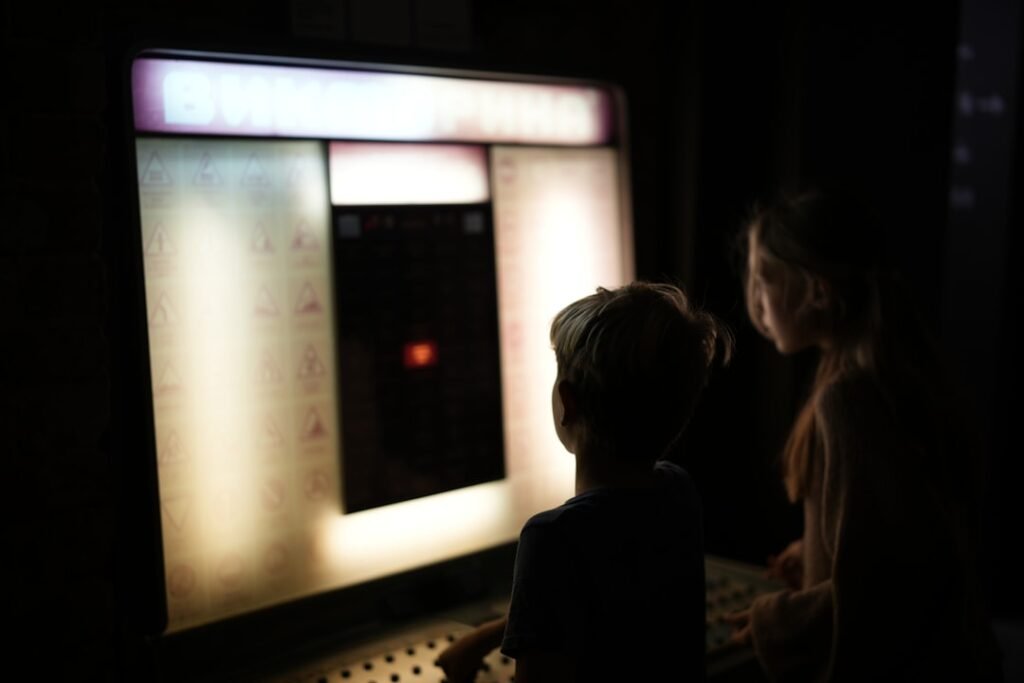Now Reading: Beginner’s Guide to Emulators: How to Get Started
-
01
Beginner’s Guide to Emulators: How to Get Started
Beginner’s Guide to Emulators: How to Get Started

An emulator is a software application or hardware device that allows one computer system to mimic the functions of another. In simpler terms, it creates a virtual environment where software designed for one platform can run on a different platform. For instance, I can use an emulator to play classic video games from consoles like the NES or Sega Genesis on my modern PThis technology has become increasingly popular among gamers and developers alike, as it opens up a world of possibilities for experiencing software and games that may no longer be readily available.
The concept of emulation extends beyond just gaming; it can also apply to various types of software applications. For example, I might use an emulator to run mobile applications on my desktop, allowing me to test or enjoy apps that are otherwise limited to smartphones. Emulators work by replicating the original system’s architecture, including its CPU, memory, and input/output devices.
This intricate process allows me to experience the original software as if I were using the actual hardware, making emulators a fascinating intersection of technology and nostalgia.
Key Takeaways
- An emulator is a software that allows a computer to behave like a different computer system, enabling it to run software and use peripherals designed for that system.
- When choosing the right emulator, consider the system you want to emulate, the features you need, and the compatibility with your operating system.
- Downloading and installing an emulator involves finding a reputable source, downloading the software, and following the installation instructions provided.
- Finding and adding ROMs to your emulator requires locating legal copies of the game files and placing them in the appropriate folder within the emulator’s directory.
- Configuring your emulator settings involves adjusting graphics, audio, input, and other options to optimize performance and enhance the gaming experience.
Choosing the Right Emulator for You
When it comes to selecting the right emulator, I find that my choice largely depends on what I intend to achieve. There are numerous emulators available, each tailored for specific platforms and purposes. For instance, if I want to relive my childhood memories of playing Super Mario Bros., I would look for an NES emulator.
On the other hand, if I’m interested in playing PlayStation games, I would seek out a PlayStation emulator. The variety can be overwhelming, but understanding my needs helps narrow down the options. Another factor to consider is the compatibility of the emulator with my operating system.
Some emulators are designed specifically for Windows, while others may work better on macOS or Linux. I also pay attention to user reviews and community support, as these can provide valuable insights into the emulator’s performance and reliability. Additionally, I consider the features offered by each emulator, such as save states, graphical enhancements, and controller support.
By weighing these factors, I can make an informed decision that aligns with my gaming preferences.
Downloading and Installing an Emulator
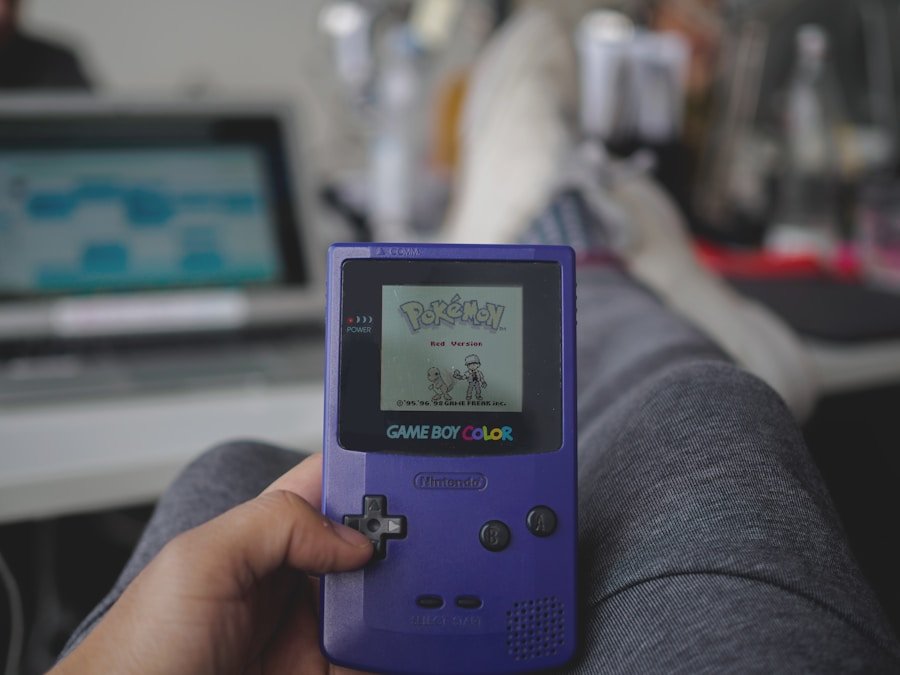
Once I’ve chosen the right emulator for my needs, the next step is downloading and installing it. This process is usually straightforward, but I always take care to download from reputable sources to avoid malware or unwanted software. Most emulators have official websites or trusted repositories where I can find the latest versions.
After locating the appropriate download link, I simply click it and wait for the file to download. After downloading the emulator, I proceed with the installation process. This typically involves running the installer and following on-screen prompts.
I appreciate that many emulators offer customizable installation options, allowing me to choose where to install the software and whether to create shortcuts for easy access. Once installed, I usually take a moment to explore the emulator’s interface and settings before diving into gameplay. Familiarizing myself with the layout helps me navigate more efficiently when I’m ready to start playing.
Finding and Adding ROMs to Your Emulator
With my emulator up and running, the next step is finding and adding ROMs—files that contain copies of games—to my setup. This part can be a bit tricky, as not all ROMs are created equal, and legality can come into play. I often start by searching for reputable websites that offer ROMs for download.
Some sites focus on preserving classic games and provide them for free, while others may require payment or subscriptions. Once I’ve found a suitable ROM, downloading it is usually as simple as clicking a link. After downloading, I need to ensure that the ROM file is compatible with my chosen emulator.
Most emulators support specific file formats, so I double-check that I’m using the correct one. Adding the ROM to my emulator is typically straightforward; I can either drag and drop the file into the emulator’s interface or use a built-in menu option to load it.
Configuring Your Emulator Settings
Configuring my emulator settings is an essential step in optimizing my gaming experience. Each emulator comes with a range of customizable options that can significantly enhance performance and visual quality. For instance, I often adjust graphics settings to improve resolution or enable filters that make older games look sharper on modern displays.
This attention to detail can breathe new life into classic titles. Additionally, I take time to configure audio settings to ensure that sound effects and music are clear and immersive. Many emulators allow me to tweak sound quality and volume levels, which can make a big difference in how I experience a game.
Controller settings are another crucial aspect; whether I’m using a gamepad or keyboard, I want to ensure that controls are responsive and intuitive. By spending time on these configurations, I can create a tailored gaming environment that enhances my enjoyment of each title.
Troubleshooting Common Emulator Issues

Despite their many advantages, emulators can sometimes present challenges that require troubleshooting. One common issue I’ve encountered is performance lag during gameplay. This can be frustrating, especially when I’m trying to enjoy fast-paced action games.
To address this problem, I often start by checking my computer’s resource usage; if my CPU or RAM is maxed out, it may be time to close other applications or adjust emulator settings for better performance. Another issue I’ve faced is compatibility problems with certain ROMs. Sometimes a game may not load correctly or may crash unexpectedly.
In these cases, I usually consult online forums or communities dedicated to emulation for advice. Many experienced users share their solutions for specific games or emulators, which can save me time and frustration.
Understanding Legal and Ethical Considerations
As I delve deeper into the world of emulation, it’s crucial for me to understand the legal and ethical considerations surrounding this practice. While emulators themselves are legal software, the legality of ROMs can be murky territory. Generally speaking, downloading ROMs for games that I do not own is considered illegal in many jurisdictions.
This means that if I want to play a game through an emulator, it’s best practice to create a backup of a game I already own rather than downloading it from an unofficial source. Ethically speaking, supporting game developers by purchasing their titles is important to me. Many classic games have been re-released on modern platforms or through official collections, providing an opportunity for me to enjoy them while also supporting their creators.
By being mindful of these legal and ethical considerations, I can enjoy emulation responsibly while respecting the hard work that goes into game development.
Exploring Advanced Emulator Features
Once I’ve become comfortable with basic emulation tasks, I find myself eager to explore advanced features that many emulators offer. These features can significantly enhance my gaming experience and provide new ways to interact with classic titles. For instance, some emulators allow me to apply cheats or hacks that can alter gameplay mechanics or unlock hidden content.
This adds an exciting layer of experimentation as I revisit familiar games. Another advanced feature that piques my interest is save states—an option that lets me save my progress at any point in a game rather than relying solely on traditional save points. This is particularly useful for challenging titles where dying frequently can be frustrating.
Additionally, some emulators offer online multiplayer capabilities, allowing me to connect with friends or other players around the world for cooperative or competitive gameplay experiences. In conclusion, emulation has opened up a world of possibilities for me as a gamer and tech enthusiast. From understanding what an emulator is to navigating legal considerations and exploring advanced features, I’ve gained valuable insights into this fascinating realm of technology.
Whether I’m reliving nostalgic moments from my childhood or discovering new ways to enjoy classic games, emulation continues to enrich my gaming experience in countless ways.
If you are a beginner looking to start using emulators, you may also be interested in learning how to eliminate input lag in games. This complete guide provides valuable tips and techniques to help improve your gaming experience. By choosing the best gaming monitor, as discussed in another article on Gamers.co, you can further enhance your gameplay while using emulators.
FAQs
What is an emulator?
An emulator is a software program that allows a computer system to behave like another computer system. It enables the host system to run software or use peripheral devices designed for the guest system.
What are emulators used for?
Emulators are commonly used for running old video games on modern computers, testing software on different operating systems, and running mobile apps on a desktop computer.
Are emulators legal?
The legality of emulators depends on the software being emulated and the user’s intent. Emulators themselves are legal, but downloading and using copyrighted software without permission is illegal.
How do I choose the right emulator for my needs?
When choosing an emulator, consider the system you want to emulate, the compatibility with your operating system, the features and performance of the emulator, and the legal implications of using it.
What are the system requirements for running an emulator?
The system requirements for running an emulator vary depending on the specific emulator and the system being emulated. Generally, a modern computer with a decent processor and sufficient RAM is recommended.
Can I run an emulator on a mobile device?
Yes, there are emulators available for mobile devices that allow users to run software or games designed for other platforms, such as running Android apps on an iOS device or vice versa.
Are there any risks associated with using emulators?
Using emulators from reputable sources and avoiding pirated software can minimize the risks associated with using emulators. However, there is always a potential risk of malware or legal issues when using emulators.